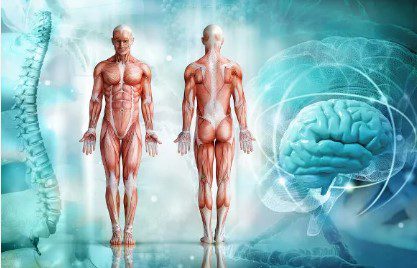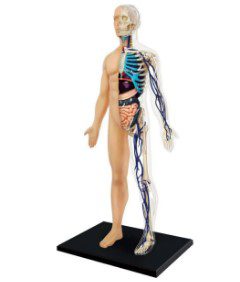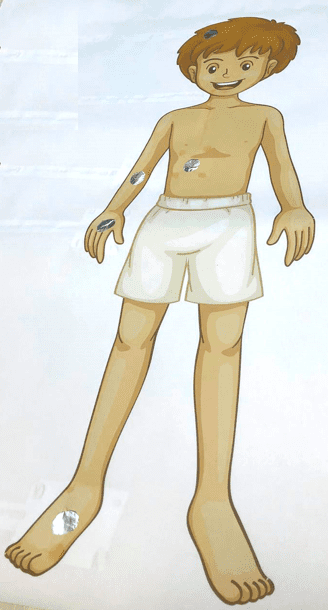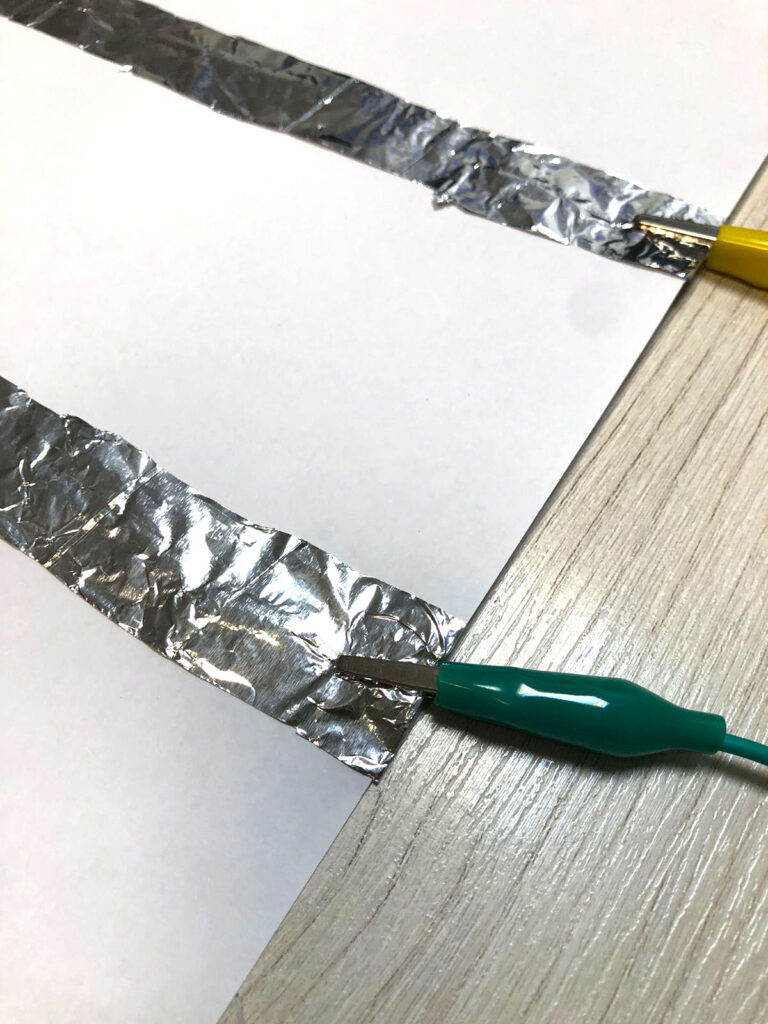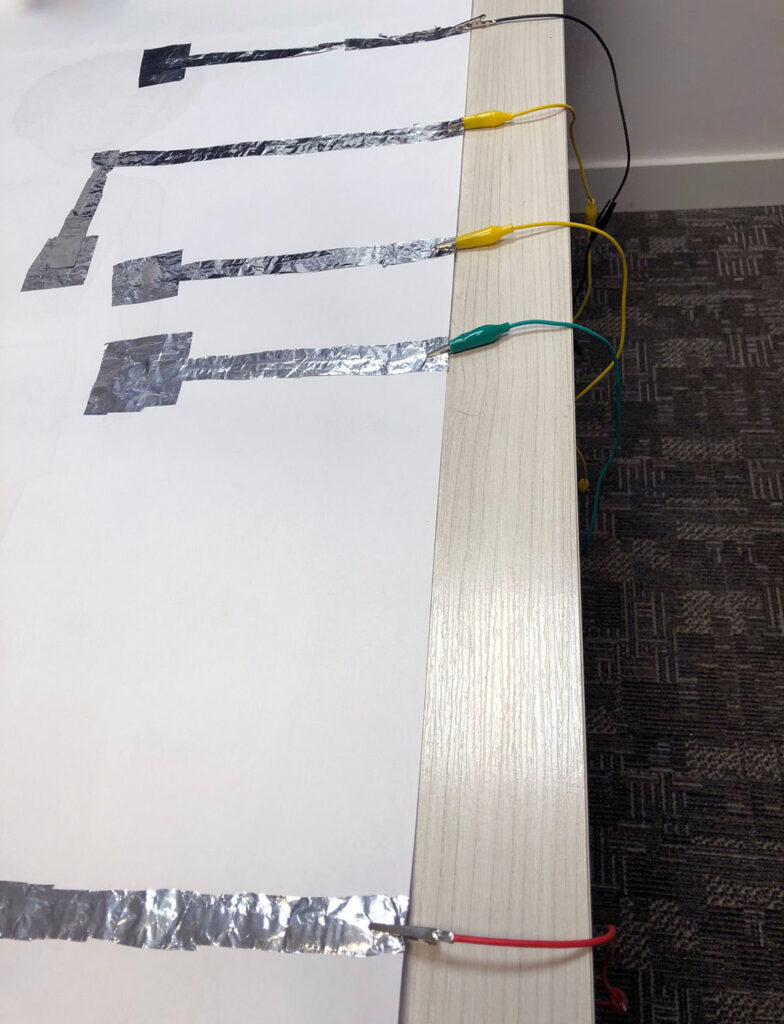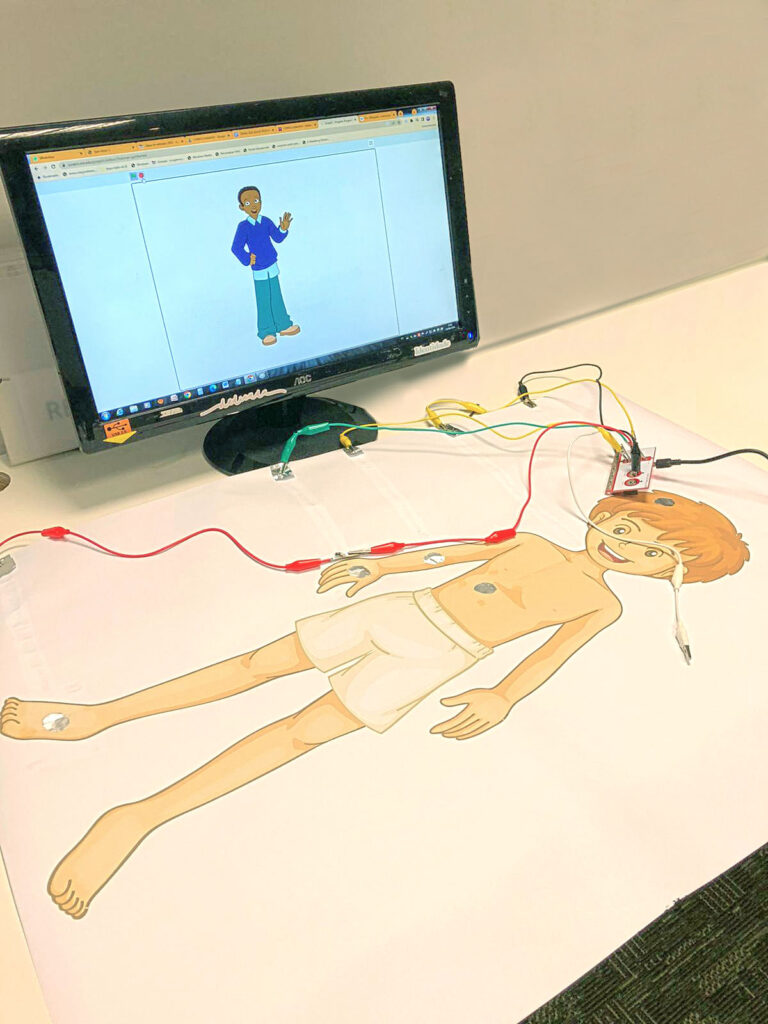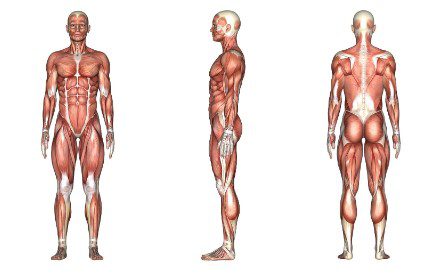CONNECT
CONTEMPLATE

The circuit board is part of a creative interaction kit.
This board allows the transformation of common objects into “commands,” meaning they become touchpads*. These objects send information to the computer in the same way as input devices like the keyboard and mouse. With it, we can create various projects, even a banana piano or a playdough video game controller.
*Touchpad: a sensitive device that executes a command when touched.
For the circuit board to work, the use of conductive materials is necessary. These are materials that conduct energy, such as metals (copper, gold, silver, and aluminum), seawater, and our body. But there are also materials that do not conduct energy, such as rubber, Styrofoam, glass, pure water, and oil, which cannot be used to make the circuit board work.
As we have seen, the board makes the projects more fun, as it transforms any object that conducts energy into a real keyboard.
Get to know some of these objects:
• Fruits and vegetables: bananas, apples, lemons, or carrots can be used as keys or buttons.
• Aluminum foil sheets: small pieces of aluminum foil connected to the board’s pins can be touched or pressed to send signals.
• Pencils: used to draw circuits or connect objects directly to the board’s pins.
• Water: is conductive of electricity, so it is possible to use containers with water as part of the circuit. For example, by dipping your fingers in glasses of water and touching conductive objects, signals are sent to the computer.
GETTING TO KNOW THE BOARD
The board is shaped like a video game controller. On the front, there are contact points for directional arrow functions (left, right, up, and down), space bar, and mouse click.
It is important to know that there is a lower bar called Earth, which performs the grounding wire function, meaning it diverts the electrical current from devices to the ground.
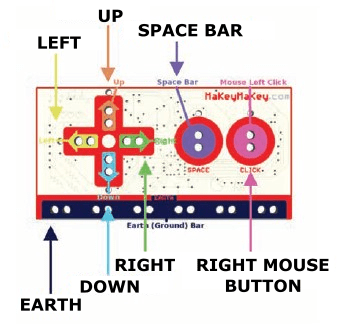
On the back of the board, there are jumpers (connectors) to be used as other keys (W, S, A, D, F, G) of a regular keyboard, as well as connections to control all mouse functions (right/left click).
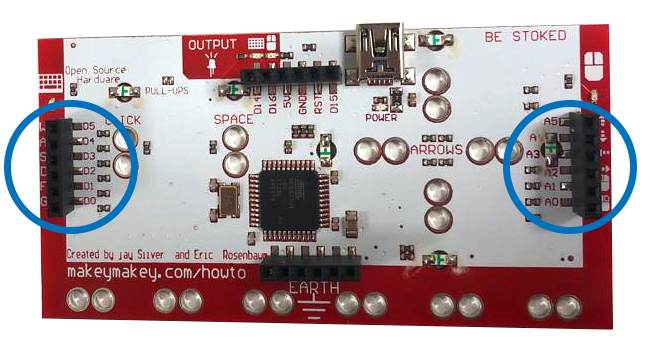
HOW TO CONNECT THE BOARD
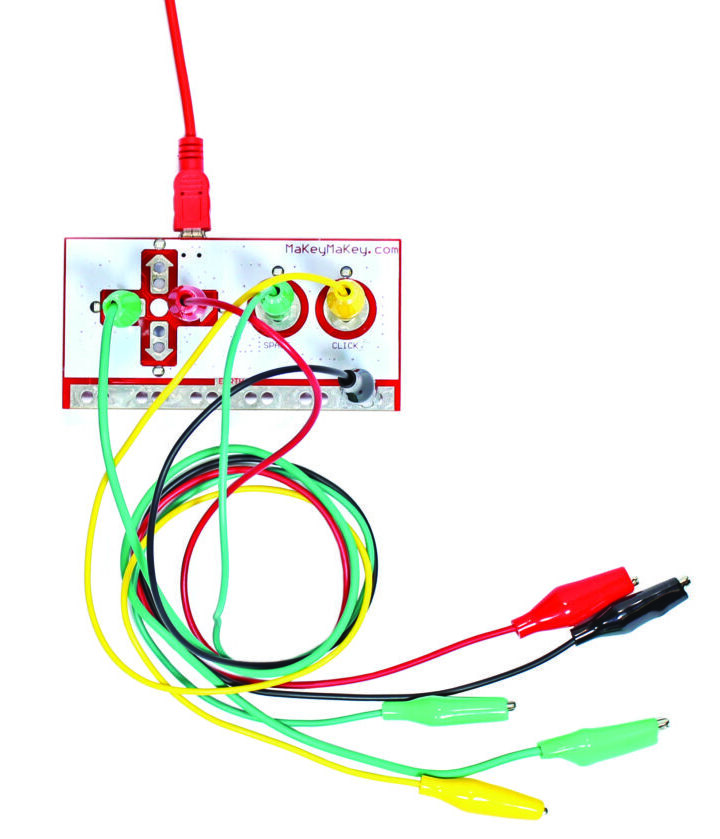 Connect the USB cable to the computer and connect the alligator clips (alligator clip type clips) to the contact points on the board and the conductive objects that will be used in the project.
Connect the USB cable to the computer and connect the alligator clips (alligator clip type clips) to the contact points on the board and the conductive objects that will be used in the project.
The circuit with objects needs grounding. For this project, grounding will be done by the colleague interacting with the circuit. They should hold the alligator clip connected to the Earth bar with one hand while pressing the object. With this, see what happens!
HOW TO ADD THE MAKEY MAKEY BOARD EXTENSION IN SCRATCH
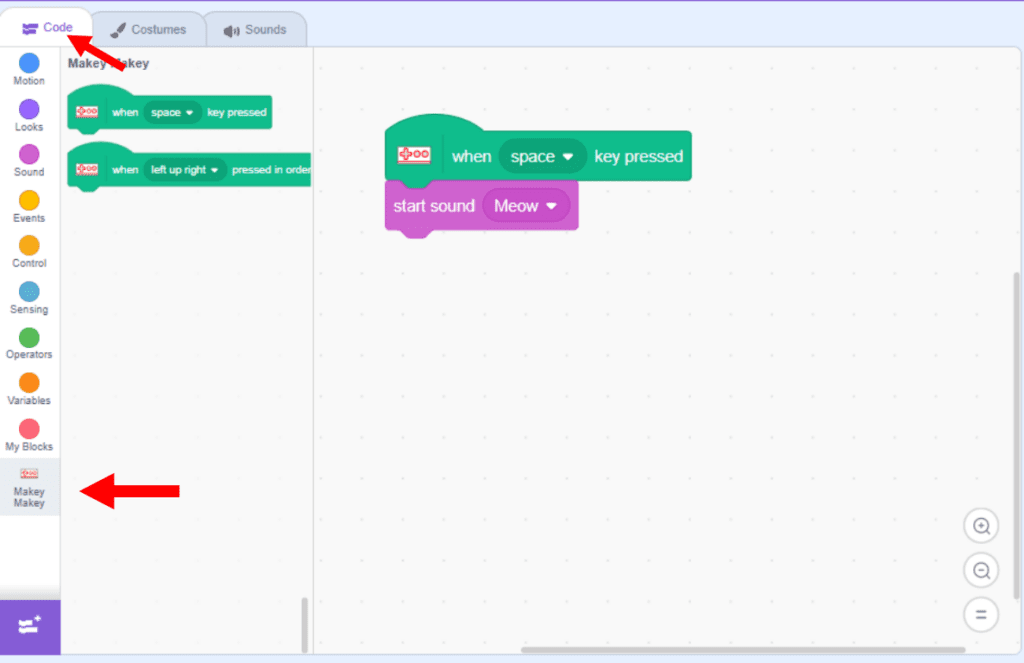 In the “Code” tab, click on the “Add an Extension” button and then select the Makey Makey option.
In the “Code” tab, click on the “Add an Extension” button and then select the Makey Makey option.
Done! The board will be added to the program.
It is also possible to choose the program language.
In the Menu Bar, click on the icon ![]() and choose the Brazilian Portuguese option.
and choose the Brazilian Portuguese option.
Watch the video and see some project examples:
BUILD
Divide the class into teams of no more than five students and distribute the circuit board kit to each team.
Propose to the students the creation of a digital panel with the theme “HUMAN BODY”. Guide them to follow all the steps in order.
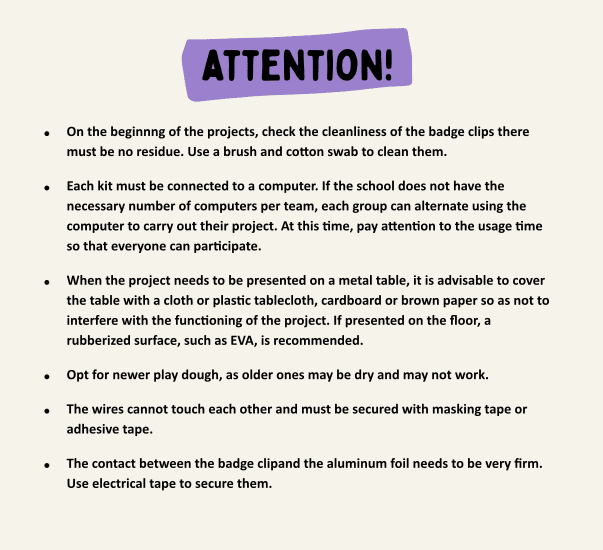
Step 1: gather the materials.
• 1 circuit board;
• 1 USB cable;
• display board (color set, cardboard, poster board, EVA);
• brad fastener;
• double-sided tape;
• ruler;
• aluminum foil;
• wide duct tape;
• extension wires;
• electrical tape (only if you need to make an extension);
• school supplies, such as: pencil, colored pencils, markers, glue, scissors, eraser, etc.
In this project, we will use a unique element, aluminum. We will learn about the importance of using aluminum foil in cable connections and project interactivity, simulating an electric circuit. We will understand the function of aluminum metal as a good conductor of electricity.
Step 2: select a human body image, then research information about the limbs or organs you want to display on the digital panel.
Step 3: on the poster, cut out small parts of the selected limbs. In the example, we used the head (skull), trunk (abdomen), upper limb (arm), and lower limb (foot). Then, cut small pieces of aluminum foil and stick them on the bottom of each constructed limb, as if they were tags.
Step 4: connect each alligator clip to the corresponding inputs on the circuit board and reserve one for grounding.
Space bar – Skull
Down arrow – Arm
Up arrow – Hand
Left arrow – Abdomen
Right arrow – Foot
Step 5: create paths with the aluminum foil to reach the end of the panel and connect the other side of the alligator clip to the corresponding places.
Step 6: to connect the circuit board to the computer, use the USB cable.
Step 7: run the Scratch program at <https://scratch.mit.edu>.
Step 8: add the circuit board extension. To do this, click on the Add an Extension function and then select the Makey Makey option.
To use this function, you need to be connected to the internet.
Step 9: then, add the Text to Speech extension, using the same function.
Step 10: select a sprite and set up the programming for the HUMAN BODY digital panel.
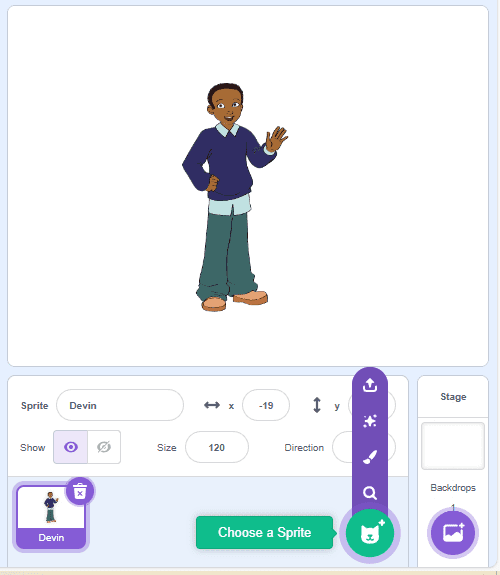 a. Click on the Makey Makey extension, drag the when space key pressed block to the scripts area. The “space” option should be changed according to the alligator clip connections made to the circuit board.
a. Click on the Makey Makey extension, drag the when space key pressed block to the scripts area. The “space” option should be changed according to the alligator clip connections made to the circuit board.
b. Click on Looks, drag the say Hello! block to the scripts area and insert it below the previous block. Then, change the text “Hello!” to the text related to the chosen theme.
c. Click on Text to Speech, drag the speak Hello block to the scripts area and insert it below the previous block. Then, change the text “Hello” to the same text chosen in item b.
d. Drag the set voice to block and insert it below the previous block. Then, change the option to “loud”.
e. Drag the set language to block and insert it below the previous block. In this option, you can change the language.
f. Create 4 more command blocks and repeat the steps carried out in items a to e. Remember to change the “space” option in item a to the options corresponding to the connections made on the circuit board.
Click here to see the programming used in this project.
Step 11: To interact with the digital panel, hold the grounding alligator clip with one hand and touch the spaces covered with aluminum foil with the other. See how it works!
CONTINUE
Share the construction results with the class.
• What did you think of creating a digital panel with the circuit board?
• Was it possible with this project to learn more about the human body?
When finished, all materials must be stored.