CONNECT
Music is an art form that involves sounds organized harmoniously and rhythmically. It is created through the combination of musical notes, rhythm, and lyrics (when present) to express emotions, tell stories, and convey messages.
For many people, music plays an important role in their lives, serving as a form of personal and cultural expression. It can evoke feelings of joy, sadness, love, or excitement, creating an emotional connection between listeners and artists.
In addition to its emotional function, music also serves as a form of entertainment and communication. It can be used in religious ceremonies, celebrations, rituals, and social events to create specific atmospheres and unite people through shared experiences.
Check out the video about “What is music?”:
CONTEMPLATE
– What is the main purpose of music?
– What are some of the emotions that music can evoke in listeners?
– Why is music considered a powerful form of entertainment?
ACTIVITY PROPOSAL

PIANO
The piano is a musical instrument with struck strings, composed of keys that are pressed by the pianist to produce sounds. Each key is connected to a felt-covered hammer that strikes the strings inside the piano when pressed, generating musical notes.
It serves as a versatile tool for creating music in a wide variety of styles and genres. The piano can be used for both solo performances and in conjunction with other instruments, and it is often used in classical music, jazz, pop, rock, and many other musical genres. Additionally, the piano is widely used for composing, teaching music, and providing accompaniment for singers and instrumentalists.
BUILD
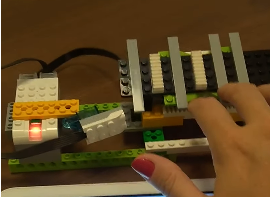
Build a piano using the pieces from the LEGO® EDUCATION WeDo 2.0 Technology Kit.
Click the button to download the file.
Watch the video to see how the piano works:
PROGRAMMING THE ASSEMBLY
Make the piano work as shown in the video.
1. Create the programming as shown below:
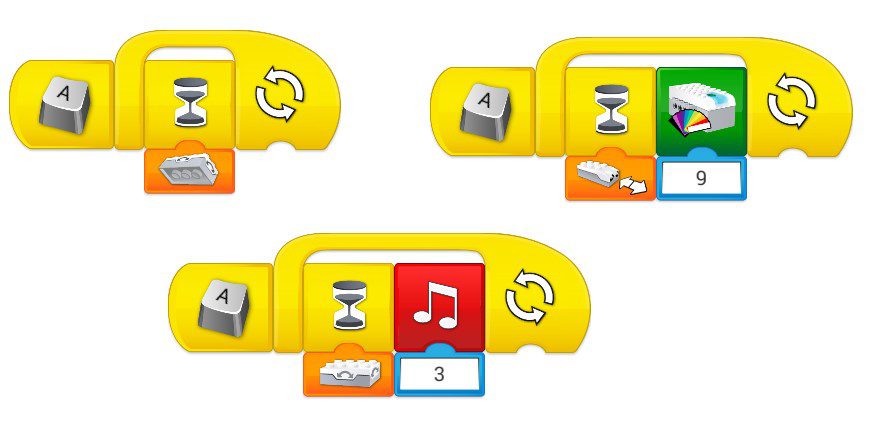
– To insert a June festival audio, it is necessary to record it using the computer’s microphone.
**Step 1:** Build the programming.
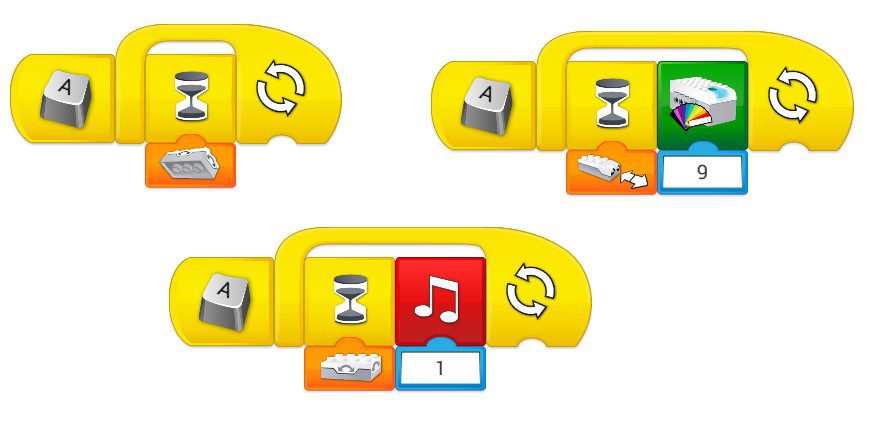
**Step 2:** Click on the number 1 that appears in the sound block, as indicated in the image.
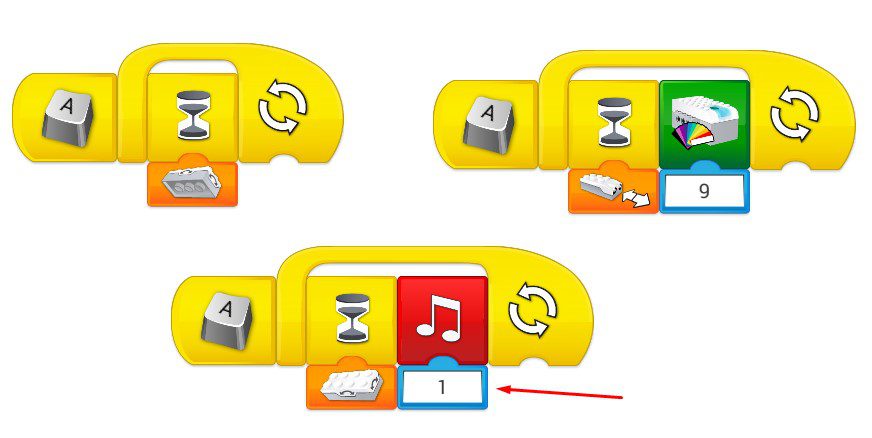
**Step 3:** Click on the plus sign, as indicated in the image.
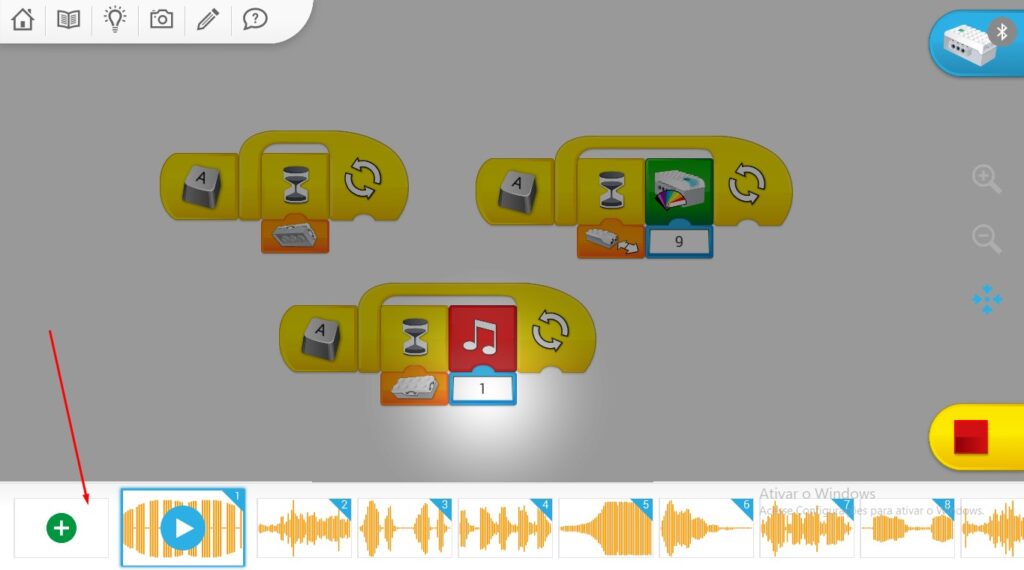
**Step 4:** Record the audio (piano), which can be recorded using a cellphone. Select the recorded option (A).
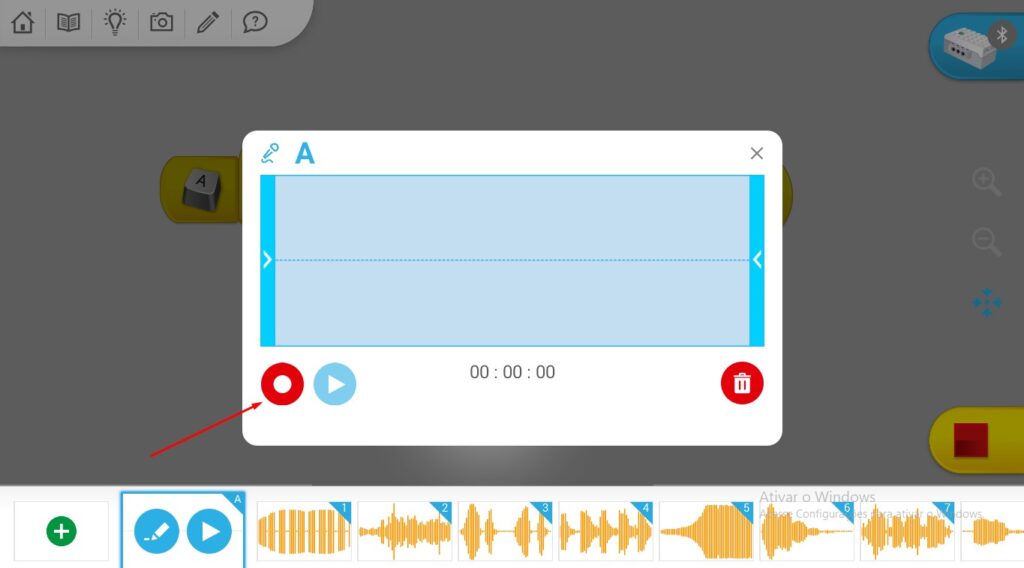
2. Explain to the rest of the class how the piano worked.
CONTINUE

Answer the questions and share your answers with your classmates.
– Is the assembly using a sensor? Which one?
– This assembly is not using a motor; would adding a motor change the movement of the assembly?
After construction, store all materials used.




