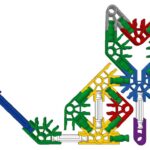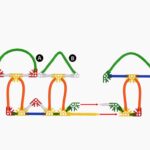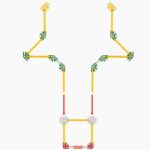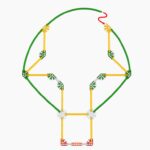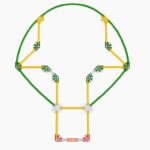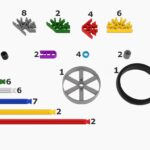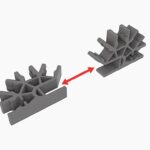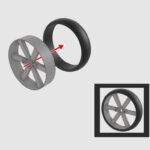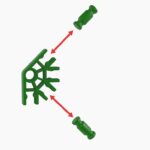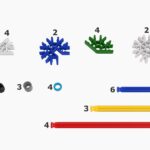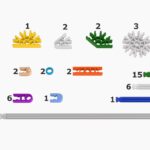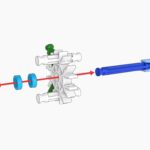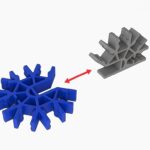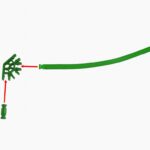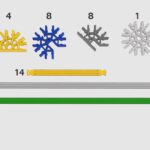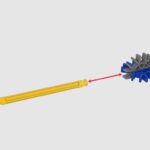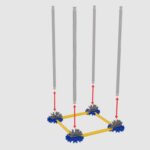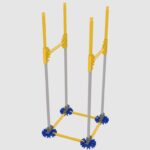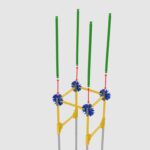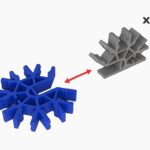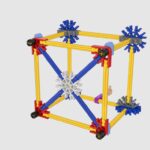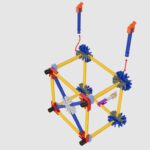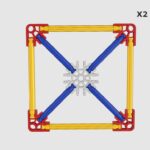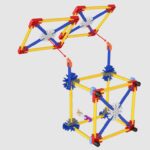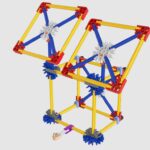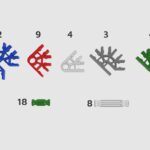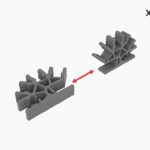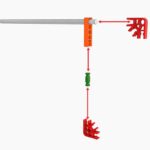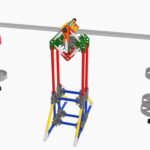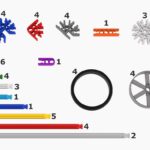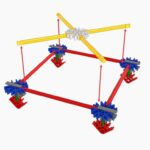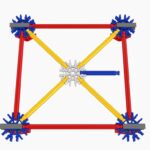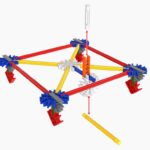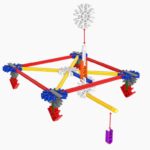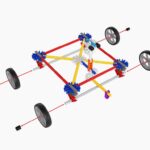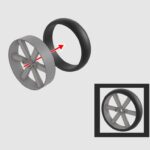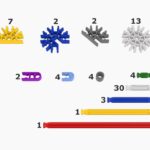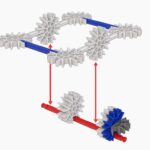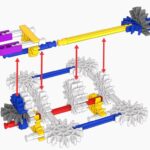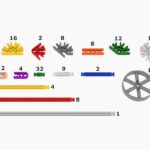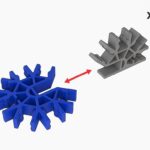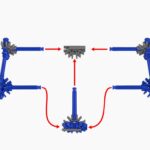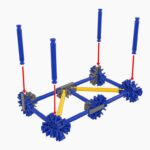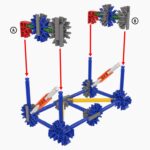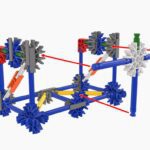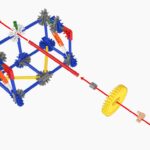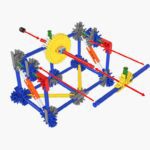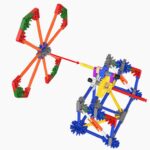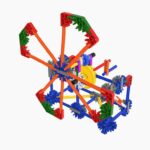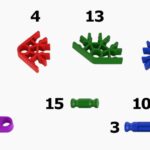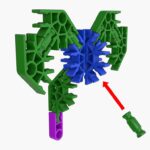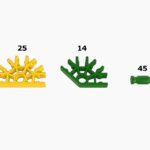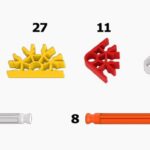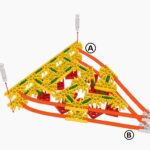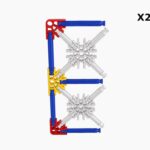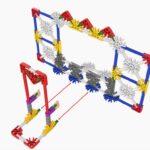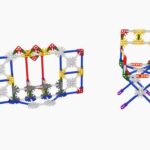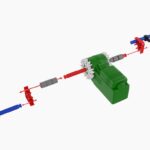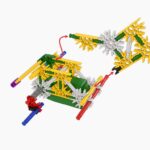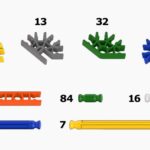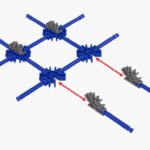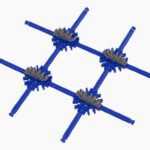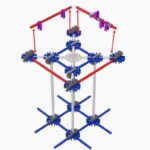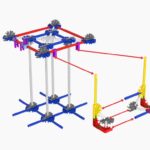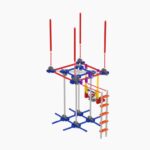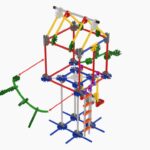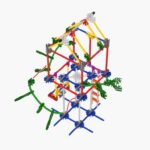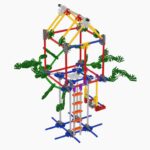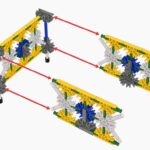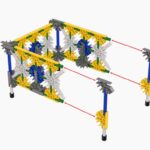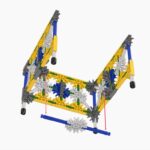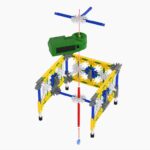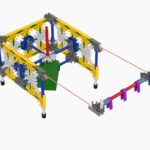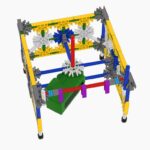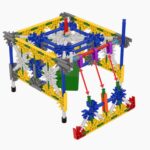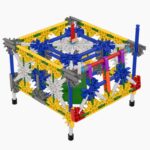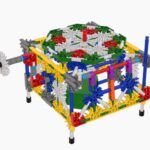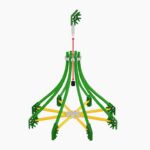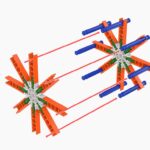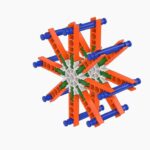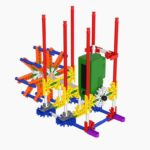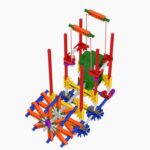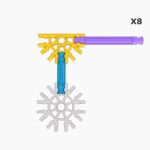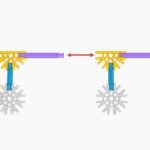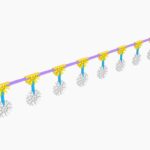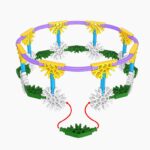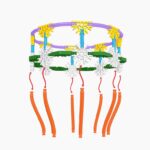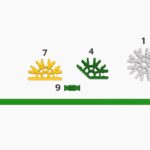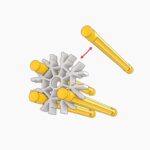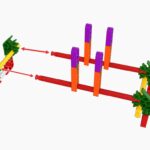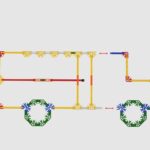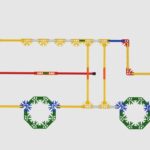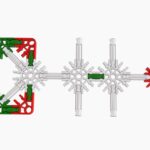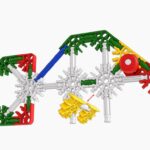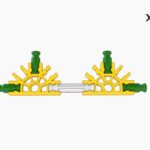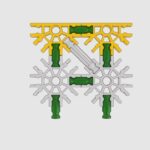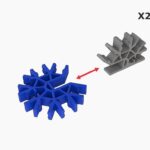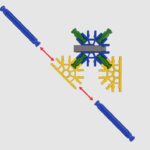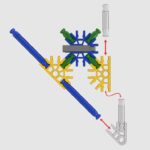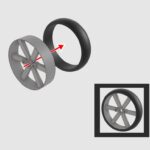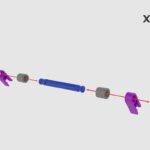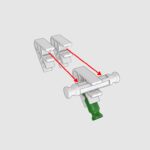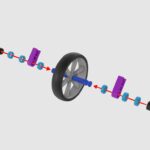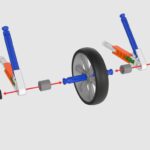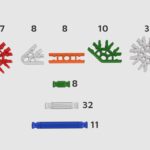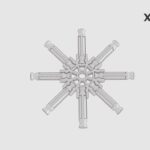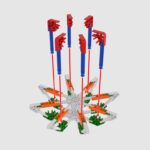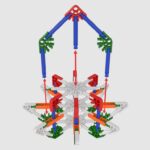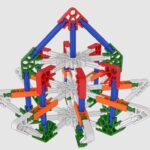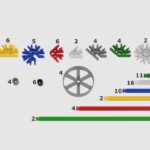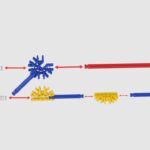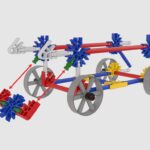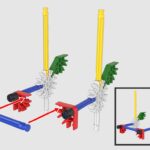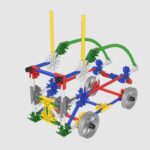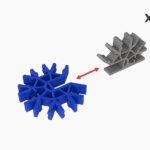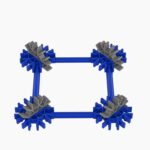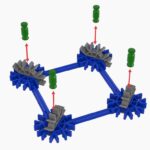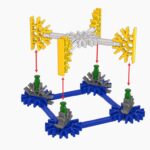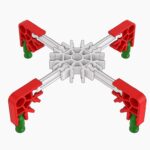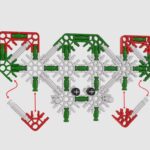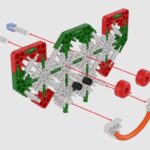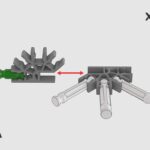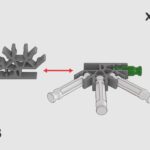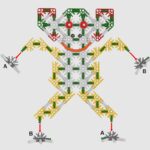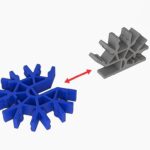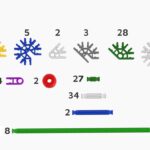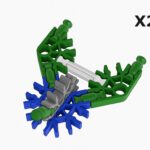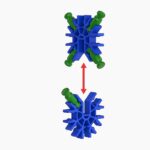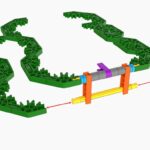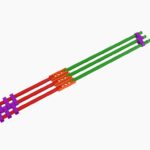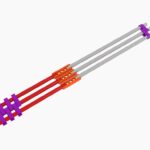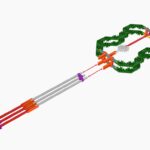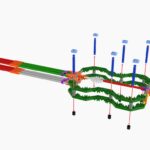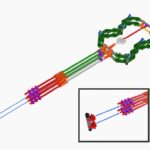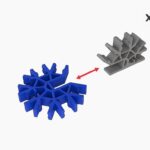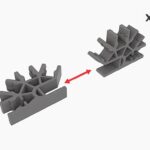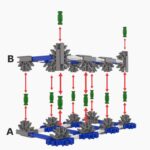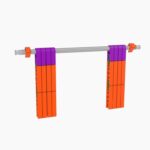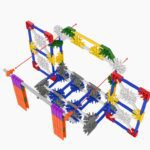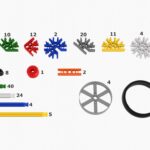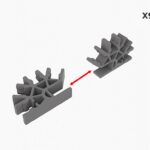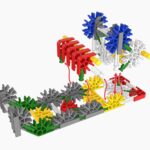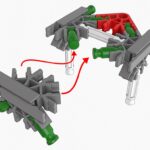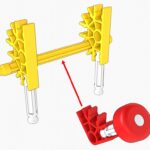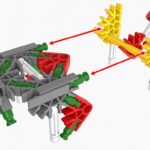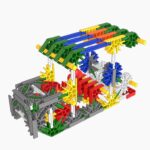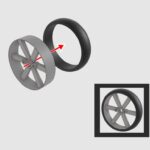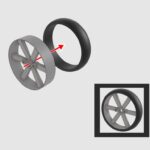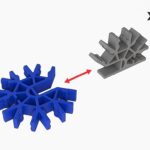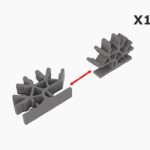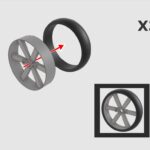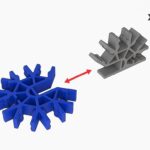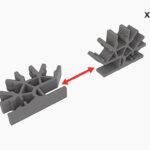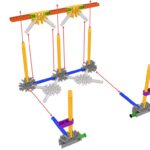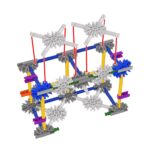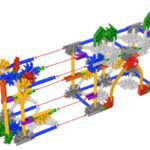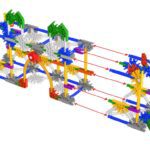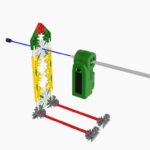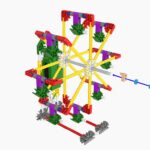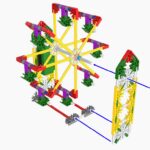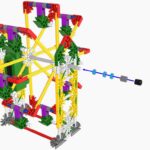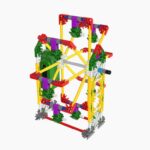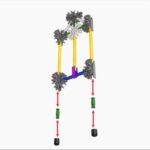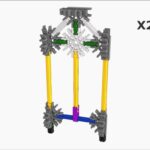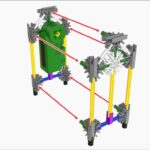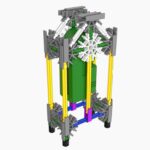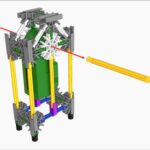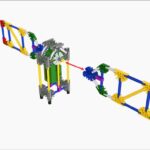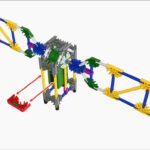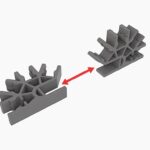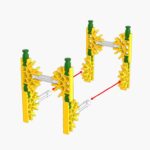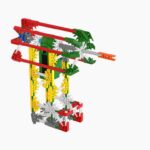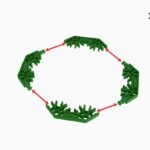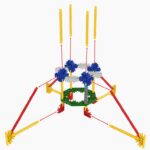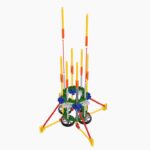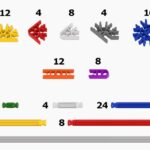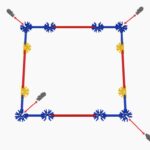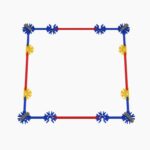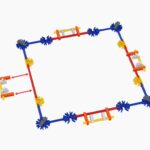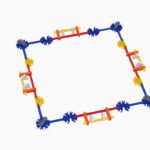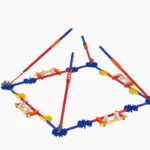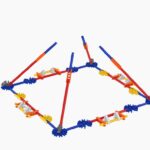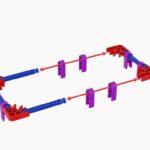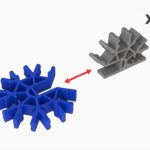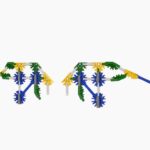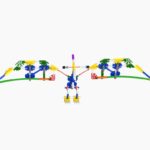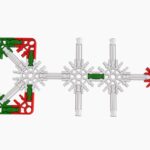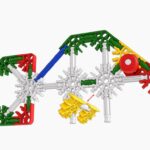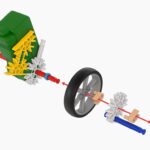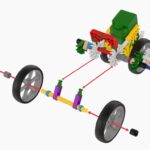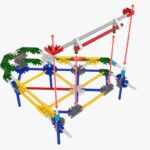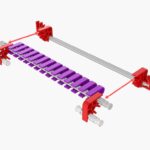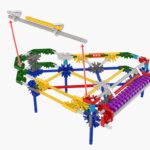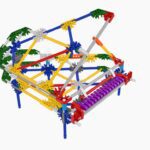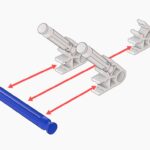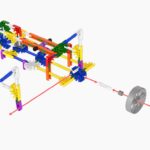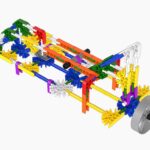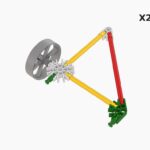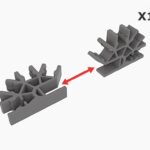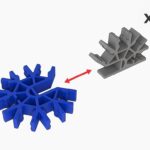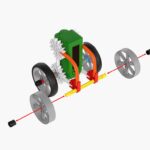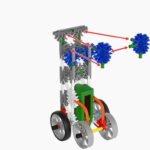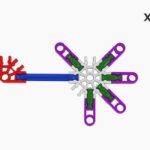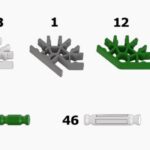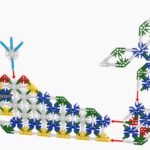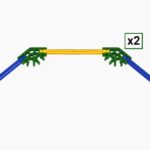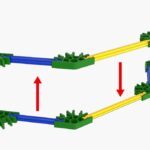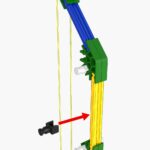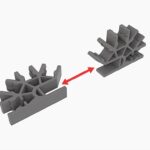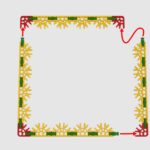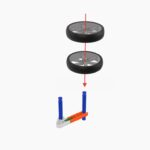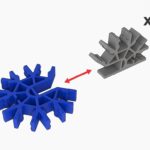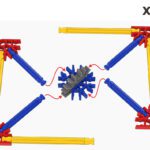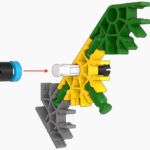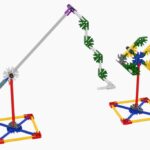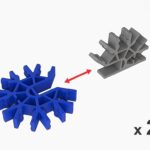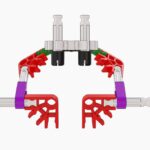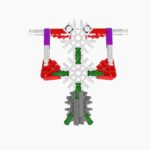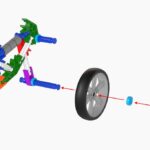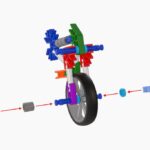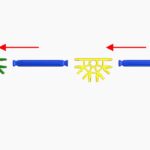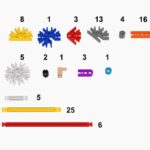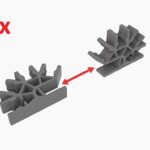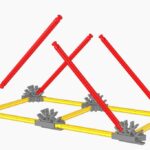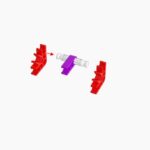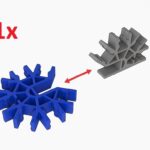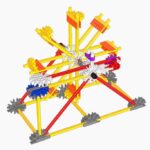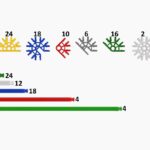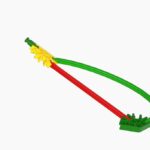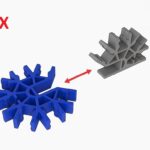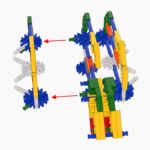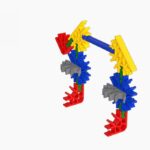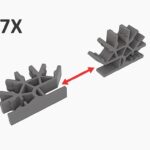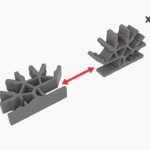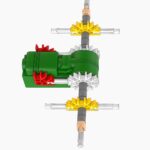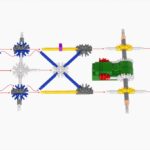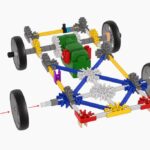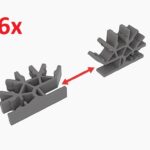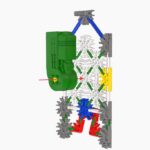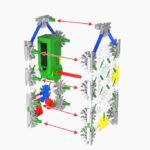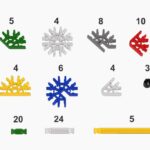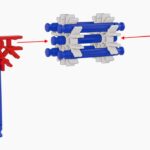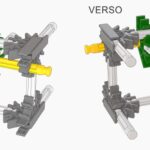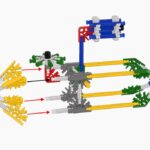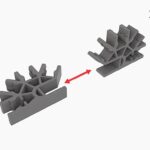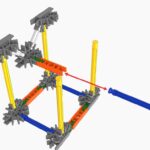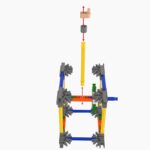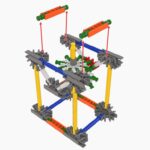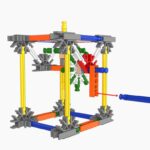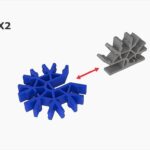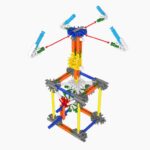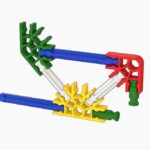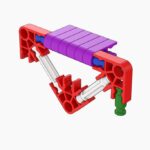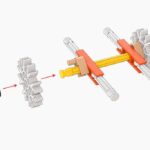Fundamental I
1st MOMENT:
– Presentation
Teacher, put the students in a circle and start by saying your name and a little about yourself. Then ask each student to share information about themselves, such as: name, age, hobbies, something unusual and funny they did on vacation.
2ND MOMENT:
– Robot dynamics
Material:
– masking tape
Objective: To work on motor coordination, logic and attention skills, introducing concepts of sequence and precision, in a fun and practical way.
Materials:
Masking tape (for creating paths and signs on the floor)
Large space (classroom or courtyard)
Step by step:
1. Environment preparation:
● Use masking tape to create a path on the floor. You can make straight or zig-zag lines, like a simple obstacle course, or even form circles and squares to represent different areas the robots must reach.
2. Explanation of the dynamics:
● Explain to the children that one will transform into a robot and follow the commands of the “programmer” (teacher).
● Tell them that, just like the robot, they need to follow the commands precisely and sequentially to complete the route.
● Example of an opening sentence: “Robot, let’s take the path marked with masking tape, but to do so, I need you to follow the instructions exactly!”
3. Commands and movements:
● Start giving simple commands for the child (robot) to follow, always using the lines and marks made with masking tape. Some command suggestions:
● “Robot, take 3 steps forward”
● “Robot, turn right and go to the end of the line.”
● “Robot, take 3 steps back!”
● “Robot, follow the zigzag path to the end!”
● “Robot, touch the ground with both hands, then move forward!”
● Children must follow the order of commands precisely, as if they were robots performing programmed tasks.
4. Variety of commands:
● To make the dynamics more interesting, alternate between body movement commands (jump, run, turn) and directional commands (walk forward, backward, turn left/right).
5. Final reflection:
● After the activity, gather the children together and talk about what it was like to follow the commands.
● Ask: “How did you feel as a robot?”, “Was it easy or difficult to follow the commands?”, “What happens when we don’t follow the correct order?”
● Explain the importance of following instructions correctly, as a robot needs to follow commands to perform its tasks.
Note: in each round, change the student (robot) so that everyone can participate.
1st MOMENT:
– Presentation
Teacher, put the students in a circle and start by saying your name and a little about yourself. Then ask each student to share information about themselves, such as: name, age, hobbies, something unusual and funny they did on vacation.
2ND MOMENT:
– Mime dynamics
Objective: To stimulate creativity, teamwork and knowledge about the activities that children usually do during the holidays.
How it works:
1 – Division of Groups:
● Divide the class into 3 or 4 groups, depending on the number of students.
● Each group will be in a different area of the room.
2 – Activity Explanation:
● Explain to the students that one person from each group will do a mime, representing an activity that is usually done during the holidays, such as traveling, going to the beach, playing in the park, visiting relatives, etc.
● The rest of the group will be responsible for trying to guess what is being represented, but without using words or sounds, just gestures and body expressions.
3 – Examples of Mime Activities:
● Swimming in the pool
● Travel by plane
● Play football
● Playing with friends in the park
● Go to the movies
● Ride a bike
● Visiting grandparents or relatives
4 – How to Play:
● The student who is going to do the mime must think of a holiday activity (among those you suggested or others that he or she chooses) and represent it only with gestures and expressions.
● The rest of the group has 1 minute to try to guess what their partner is imitating.
● Each group has 2 to 3 minutes to mime and guess.
5 – Variation (Optional):
● If any group manages to guess, they can mime it to the other group, and so on. The group that guesses the most activities correctly wins!
6 – Finalization:
● At the end, you can have a short chat about the different ways to enjoy the holidays and what each person likes to do most during this period.
Projects are developed at different degrees of difficulty. Obey the ascending order of projects when applying.
PROJECT 1: INTRODUCTORY 1
LINK: https://portalescolarmaker.com.br/introductory-9656-1/
PROJECT 2: INTRODUCTORY 2
LINK: https://portalescolarmaker.com.br/introductory-9656-2/
PROJECT 3: ANIMALS
PROTOTYPE: PUPPY
LINK: https://portalescolarmaker.com.br/animais-dog-9656/
PROJECT 4: WATER
PROTOTYPE: WELL
LINK: https://portalescolarmaker.com.br/agua-well-9656/
PROJECT 5: In this class, students will have the opportunity to freely and creatively explore all the components of the technological kit they learned throughout the classes to build their own prototype.
PROJECT 6: AEDES
PROTOTYPE: DENGUE FOCUS
LINK: https://portalescolarmaker.com.br/aedes-aegypti-9656-eng/
PROJECT 7: In this class, students will have the opportunity to freely and creatively explore all the components of the technological kit they learned throughout the classes to build their own prototype.
PROJECT 8: GEOGRAPHY
PROTOTYPE: SCHOOL
LINK: https://portalescolarmaker.com.br/geografia-escola-9656-eng/
Projects are developed at different degrees of difficulty. Obey the ascending order of projects when applying.
Organize the class into teams of a maximum of five students and distribute the structural robotics kit. Guide them to carry out all the steps.
Project 1: Introductory 1
Prototype: Square and Triangle
Link in English: https://portalescolarmaker.com.br/knex-aula-introdutoria-a1-ingles/
After building the prototype, share your experience with your classmates and answer the questions.
- What was the biggest difference you noticed between the constructions?
- Was it easy to build?
Then, store all the materials used.
Project 2: In this lesson, students will have the opportunity to freely and creatively explore all the components of the technology kit they have learned about in previous lessons to build a prototype of their own design.
Project 3: Environment and Sustainability 1
Prototype: Windmill
Link in English: https://portalescolarmaker.com.br/meio-ambiente-e-sustentabilidade-knex-fund1-en/
After building the prototype, share your experience with your classmates and answer the questions.
- Did the structure stand up?
- Was it difficult to use the part called the rod to make the windmill move?
- Was it easy to use the connectors?
- Did the windmill your team created have movement?
Then, store all the materials used.
Project 4: Animals
Prototype: Cat
Link in English: https://portalescolarmaker.com.br/animais-knex-fund1-en/
After building the prototype, share your experience with your classmates and answer the questions.
- Did the prototype look like a cat preparing to jump?
- Which part was used the most in the cat’s body?
- Did you find it difficult to fit the rods during assembly?
Then, store all the materials used.
Project 5: Amazon
Prototype: Mushroom
Link in English: https://portalescolarmaker.com.br/amazonia-knex-fund1-en/
After building the prototype, share your experience with your classmates and answer the questions.
- Did you easily identify the flexible rods?
- What are the differences between the mushrooms?
- Each mushroom has a different connector; do you know why?
Then, store all the materials used.
Project 6: In this lesson, students will have the opportunity to freely and creatively explore all the components of the technology kit they have learned about throughout the lessons to build a prototype of their own design.
Project 7: Science
Prototype: Hot Air Balloon
Link in English: https://portalescolarmaker.com.br/ciencias-knex-fund1-en/
After building the prototype, share your experience with your classmates and answer the questions.
- How was the experience of shaping the balloon with flexible rods?
- Did you find it difficult to stabilize the structure?
- Did you think you would need to create a support for the balloon?
Then, store all the materials used.
Project 1: Introductory 1
Prototype: Levers
Link: https://portalescolarmaker.com.br/knex-aula-introdutoria-b1-ingles/
After building the prototype, share your experience with your classmates and answer the questions.
- Did you notice the difference between the assembled levers?
- Which lever was the most difficult to build?
Then, store all the materials used.
Project 2: In this lesson, students will have the opportunity to freely and creatively explore all the components of the technology kit they have learned about throughout the lessons to build a prototype of their own design.
Project 3: Life on the Planet
Prototype: Bee
Link: https://portalescolarmaker.com.br/vida-no-planeta-knex-fund1-en/
After building the prototype, share your experience with your classmates and answer the questions.
- Did you encounter any difficulties fitting the orange rods and assembling the bee’s wing?
- Would you change anything in the assembly? What?
- How was it to fit the blue pieces to form the bee’s body?
Then, store all the materials used.
Project 4: Food Education
Prototype: Fruits
Link: https://portalescolarmaker.com.br/educacao-alimentar-knex-fund1-en/
After building the prototype, share your experience with your classmates and answer the questions.
- Did you identify the fruit?
- What other fruit would you like to make?
- What did you think about fitting the flexible rods together?
Then, store all the materials used.
Project 5: Structures
Prototype: Towers
Link: https://portalescolarmaker.com.br/estruturas-knex-fund1-en/
After building the prototype, share your experience with your classmates and answer the questions.
- What is the importance of the gray and blue pieces in the assembly?
- Were you able to identify the pieces that shape the tower?
- How was the construction of the top of the tower?
Then, store all the materials used.
Project 6: In this lesson, students will have the opportunity to freely and creatively explore all the components of the technology kit they have learned about throughout the lessons to build a prototype of their own design.
Project 7: Brazilian Popular Music (MPB)
Prototype: Drum
Link: https://portalescolarmaker.com.br/arte-e-cultura-mpb-knex-fund1-en/
After building the prototype, share your experience with your classmates and answer the questions.
- Did you identify what the musical instrument was?
- Which part of the assembly did you find most interesting?
- How would you build the drumstick?
Then, store all the materials used.
Project 1: Introductory 1
Prototype: Using the concepts of gears and a motor, create a prototype with movement that uses a motor and gears.
Link: https://portalescolarmaker.com.br/knex-aula-introdutoria-c1-ingles/
After building the prototype, share your experience with your classmates and answer the questions.
- What was built?
- Using gears and a motor, were you able to make the prototype move?
Then, store all the materials used.
Project 2: In this lesson, students will have the opportunity to freely and creatively explore all the components of the technology kit they have learned about throughout the lessons to build a prototype of their own design.
Project 3: Amazon
Prototype: Scorpion
Link: https://portalescolarmaker.com.br/amazonia-knex-fund1-en/
After building the prototype, share your experience with your classmates and answer the questions.
- Were you able to identify that the animal built is a scorpion?
- Did you have difficulty building the scorpion’s tail?
- How was the process of assembling the scorpion’s legs?
Then, store all the materials used.
Project 4: Food Education
Prototype: Scale
Link: https://portalescolarmaker.com.br/educacao-alimentar-knex-fund1-en/
After building the prototype, share your experience with your classmates and answer the questions.
- Was the assembly stabilized?
- Did you have difficulty connecting the gray rods with the red connectors to create movement in the assembly?
- What change would you make in the assembly to ensure the scale is level?
Then, store all the materials used.
Project 5: Science
Prototype: Explorer Robot
Link: https://portalescolarmaker.com.br/ciencias-knex-fund1-en/
After building the prototype, share your experience with your classmates and answer the questions.
- Was it possible to create movement in the assembly?
- Did you have difficulty connecting the gray connector to the blue one?
- Would you assemble it differently?
Then, store all the materials used.
Project 6: In this lesson, students will have the opportunity to freely and creatively explore all the components of the technology kit that they have learned about throughout the lessons to construct their own prototype.
Project 7: Evolution of Technologies
Prototype: Drone
Link: https://portalescolarmaker.com.br/evolucao-das-tecnologias-knex-fund1-en/
After building the prototype, share your experience with your classmates and answer the questions.
- Which part of the construction did you find most challenging?
- Did you have difficulty assembling the drone’s propellers?
- Did the propellers move?
Then, store all the materials used.
Project 1: Introductory 1
Prototype: Artesian Well and Fan
Link: https://portalescolarmaker.com.br/knex-aula-introdutoria-d1-ingles/
After building the prototype, share your experience with your classmates and answer the questions.
- How many axles were used in the assembly? And how many gears?
- Which parts were used to secure the pulleys and gears?
Then, store all the materials used.
Project 2: In this class, students will have the opportunity to freely and creatively explore all the components of the technology kit they have learned about throughout the lessons to construct their own prototype.
Project 3: Life on the Planet
Prototype: Elephant
Link: https://portalescolarmaker.com.br/vida-no-planeta-knex-fund1-en/
After building the prototype, share your experience with your classmates and answer the following questions:
- Did the elephant stand up?
- What part of the construction did you find most interesting?
- In assembling the elephant’s ear, only green pieces were used. How else would you assemble the ear?
Next, store all the materials used.
Project 4: Food Education
Prototype: Healthy and Unhealthy Foods
Link: https://portalescolarmaker.com.br/educacao-alimentar-knex-fund1-en/
After building the prototype, share your experience with your classmates and answer the following questions:
In the assembly, we have pineapple, carrot, and pizza.
- Would you assemble another food item? Which one?
- Were you able to easily see that the pizza assembly has two parts?
- Which of the three constructions was closest to reality?
Next, store all the materials used.
Project 5: Little Artists
Prototype: Cinema
Link: https://portalescolarmaker.com.br/pequenos-artistas-knex-fund1-en/
After building the prototype, share your experience with your classmates and answer the following questions:
- Was it possible to identify that it was a cinema prototype?
- What was more difficult to assemble: the screen or the chair?
- How was it to fit the gray piece of the chair seat?
Next, store all the materials used.
Project 6: In this lesson, students will have the opportunity to freely and creatively explore all the components of the technology kit they have learned about throughout the lessons to build their own prototype.
Project 7: Animals
Prototype: Giraffe with Motor
Link: https://portalescolarmaker.com.br/animais-knex-fund1-en/
After building the prototype, share your experience with your classmates and answer the questions:
- Did you find it easy to fit the motor into the construction?
- Were you able to give movement to the assembly?
- How was it to fit the pieces for the giraffe assembly?
Next, store all the materials used.
Project 1: Introductory 1
Prototype: Robot
Link: https://portalescolarmaker.com.br/knex-aula-introdutoria-e1-ingles/
After building the prototype, share your experience with your classmates and answer the questions:
- How many rods were used in the assembly?
- How many connectors were used?
- Did the assembly stand up?
Next, store all the materials used.
Project 2: In this lesson, students will have the opportunity to freely and creatively explore all the components of the technology kit that they have learned about throughout the classes to construct their own prototype.
Project 3: Amazon
Prototype: Hut (Oca)
Link: https://portalescolarmaker.com.br/amazonia-knex-fund1-en/
After building the prototype, share your experience with your classmates and answer the questions:
- Did you assemble it quickly?
- Was it easy or difficult to make the upper round part of the hut?
- How was it to fit the top part onto the bottom part of the hut?
Then, store all the materials used.
Project 4: Structures
Prototype: Tree House
Link: https://portalescolarmaker.com.br/estruturas-knex-fund1-en/
After building the prototype, share your experience with your classmates and answer the questions:
- How many connectors did you use to build the ladder?
- Did the swing show any movement?
- What did you think about building the leaves? Would you do it differently?
Then, store all the materials used.
Project 5: Evolution of Technologies
Prototype: Gramophone with Motor
Link: https://portalescolarmaker.com.br/evolucao-das-tecnologias-knex-fund1-en/
After building the prototype, share your experience with your classmates and answer the questions:
- In building the horn, flexible rods were used in a specific part. If only rigid rods were used, would the horn maintain its original shape?
- Was it easy or difficult to construct the moving part of the disc?
- In constructing the gramophone prototype, did you identify the function of the crank?
Then, store all the materials used.
Project 6: In this lesson, students will have the opportunity to freely and creatively explore all the components of the technological kit that they have learned about throughout the lessons to construct their own prototype.
Project 7: Environment and Sustainability 1
Prototype: Windmill with Motor
Link: https://portalescolarmaker.com.br/meio-ambiente-e-sustentabilidade-knex-fund1-en/
After building the prototype, share your experience with your classmates and answer the questions:
- Was it possible to identify the function of the motor in the assembly?
- How was the construction of the windmill’s gear?
- Would you make the base differently?
Next, store all the materials used.
The Makey Makey Circuit Board works by connecting objects that conduct electricity, such as fruit, aluminum foil, modeling clay, water, or even the human body, to a computer interface. These objects can replace keyboard keys or mouse clicks, allowing users to interact with the computer in unusual ways.
Classes using the circuit board require specific materials. Plan and request these materials at least 15 days in advance of school.
PROJECT 1: PIANO WITH BANANAS
DURATION: 2 CLASSES
LINK: https://portalescolarmaker.com.br/makey-makey-piano-de-bananas-en/
Teacher: In class 1, when clicking on the class link, the focus should be on the Connect and Contemplate moments (teaching how the board, alligator cables, jumpers, etc.) work. In class 2, the objective will be to focus on the Build and Continue moments.
SCRATCH is free online programming software, students have quick, easy access anywhere. Programming is done in blocks and students learn the fundamentals of programming, such as creating loops and using conditions. It stimulates creativity as it allows the creation of stories, animations and games.
PROJECT 1: BUTTERFLY COLORS
DURATION: 2 CLASSES
LINK: https://portalescolarmaker.com.br/cores-da-borboleta/
Teacher: In class 1, when clicking on the class link, the focus should be on the Connect and Contemplate moments (teaching about the platform and how the program works). In class 2, the objectives will be the Build and Continue moments.
PROJECT 1: BUTTERFLY COLORS
DURATION: 2 CLASSES
LINK: https://portalescolarmaker.com.br/cores-da-borboleta/
Teacher: In class 1, when clicking on the class link, the focus should be on the Connect and Contemplate moments (teaching about the platform and how the program works). In class 2, the objectives will be the Build and Continue moments.
Online games and unplugged activities are complementary tools in teaching computational thinking. Digital games stimulate creativity and problem-solving, while unplugged activities support the development of skills such as decomposition and abstraction. Together, these approaches strengthen learning in an interactive, practical, and accessible way.
An internet connection is essential for it to function. This is because students’ interactions and programming are processed online.
CLICK HERE – Answer Key: Unplugged Activities
Suggested Activity 1: Online Program
RUN MARCO
In the game you must follow the Instructions and take the character Marco or Sophia to fulfill the objectives.
Link: https://runmarco.com/
It is an educational game that introduces basic programming and computational thinking concepts to children. In the game, players guide the character Marco or Sophia through a series of levels, using visual commands to overcome obstacles and achieve specific goals. This playful approach allows students to develop sequencing, logic and problem-solving skills in a fun and interactive way.
Suggested Activity 2:
Teacher, print 1 copy per student of the PDF file: PC_1ST_GRADE
Suggested Activity 1: Online Program
LIGHTBOT
You must program the robot to fulfill the objectives.
Link: https://www.lightbot.lu/
It is an educational game that teaches basic programming concepts, such as sequential logic, procedures and loops, through challenges where the player programs a robot to light lamps on a board. It promotes critical thinking and problem solving, making learning programming interactive and fun.
Suggested Activity 2:
Note: Teacher, print the PDF document (CLICK HERE) – 1 copy per student.
Suggested Activity 1: Online Program
CARGO-BOT
You must plan to take the boxes to their objective.
Link: https://i4ds.github.io/CargoBot/?state=1
It is a logic game where the player programs a robotic arm to move boxes, creating sequences of commands to solve challenges. The game teaches concepts such as sequences, loops and conditionals, promoting problem-solving and computational thinking skills. It is a game that introduces students to programming logic in a fun and gradual way.
Suggested Activity2:
Note: Teacher, print the PDF document (CLICK HERE) – 1 copy per student.
Experiencing moments of learning in maker classes provides a unique happiness, where creativity and innovation come together, transforming ideas into reality and promoting learning in a practical way.
Importance of prototyping in robotics
Prototyping in robotics is essential for testing features, identifying problems and adjusting the project before the final version, saving time and resources. It encourages creativity and innovation, allowing students to experiment and seek different solutions. Prototyping promotes active learning by applying concepts from science, technology, engineering, arts and mathematics to solve problems, and facilitates teamwork and collaboration. The practice also simulates real scenarios, preparing students for challenges where technologies are developed in various phases of testing and reviews.
After finishing the prototype, use your creativity to decorate and personalize it.
ATTENTION:
1- Throughout this project, if you use hot glue, it should be handled with its help. It is important to wait for the glue to dry before moving on to the next step.
2- Instruct students to handle the barbecue sticks carefully, always holding them by the blunt end. Emphasize the importance of avoiding pointing them at classmates and of using them exclusively according to the instructions provided.
3- The suggested materials should be adapted according to the conditions and needs of the school environment.
Prototype: PUPPETS Duration: 3 classes ATTENTION: This activity will be individual. Separate the amount needed per student. Link: https://www.youtube.com/watch?v=mqvrV6VCZrY&t=1s Justification: aims to develop students’ creativity and motor coordination, providing a playful and practical experience. By using materials such as toilet paper rolls and bottle caps, children stimulate their imagination and artistic expression when creating puppets. The activity also encourages collaboration and communication, allowing students to present their creations and act out stories, making learning more dynamic and meaningful. Materials: 2 toilet paper roll tubes 1 pair of blunt scissors 1 pair of white glue 1 pencil (to make the holes) markers or gouache paint (for decoration) 1 ruler 1 popsicle stick 3 pieces of string (approximately 2 pieces of 30 cm and one piece of 50 cm) 4 perforated plastic bottle caps 2 colored A4 sheets according to the animal that will be created (the sheets can be replaced with gouache paint or white paper and decorated by the student) Tip: it is not necessary to pierce the popsicle stick, you can tie it as shown in the image. Prototype: PLANE WITH PET BOTTLE Link: https://www.youtube.com/watch?v=6WLWHwVEmyI Justification: aims to teach about how planes work and the importance of recycling. By creating airplanes with PET bottles, students develop manual skills and can unleash their imagination. This activity also helps you better understand the science behind airplanes, making learning fun and interesting. Materials: 1 PET bottle Duration: 2 classes ATTENTION: This activity will be individual. Separate the amount needed per student. Link: https://www.youtube.com/watch?v=IZzwij0ttGg Justification: teaches students about science in a fun way, allowing them to build their own rockets, using simple materials such as paper and cardboard, children improve their manual skills and unleash their imagination. This activity makes learning about rockets and space more interesting. Duration: 2 classes ATTENTION: This activity will be individual. Separate the amount needed per student. Materials: 3 A4 color set papers or 2 cardboards (different colors) 1 pencil 1 ruler 1 blunt scissors 1 white glue 1 compass or 1 milk can lid or any object in the shape of a circle cardboard (approximately 15×21 cm) Link: https://www.youtube.com/watch?v=PrOU6lzfv2U Justification: allows students to work as a team to create a personalized roulette wheel, developing social skills such as communication and cooperation. This activity makes learning more dynamic and interactive, integrating curricular content in a playful way. Duration: 3 classes ATTENTION: This activity will be in a team with 4 participants. Materials: 1 pair of blunt scissors Tip for the teacher: after construction, here are some suggestions for playing using the roulette wheel: questions and answers on different topics; physical challenges, such as jumping or imitating animals; represent emotions by miming or telling stories; prizes and funny tasks, such as singing or imitating; draw drawn themes, such as animals or objects, for classmates to guess. These activities are fun and educational, encouraging learning and collaboration.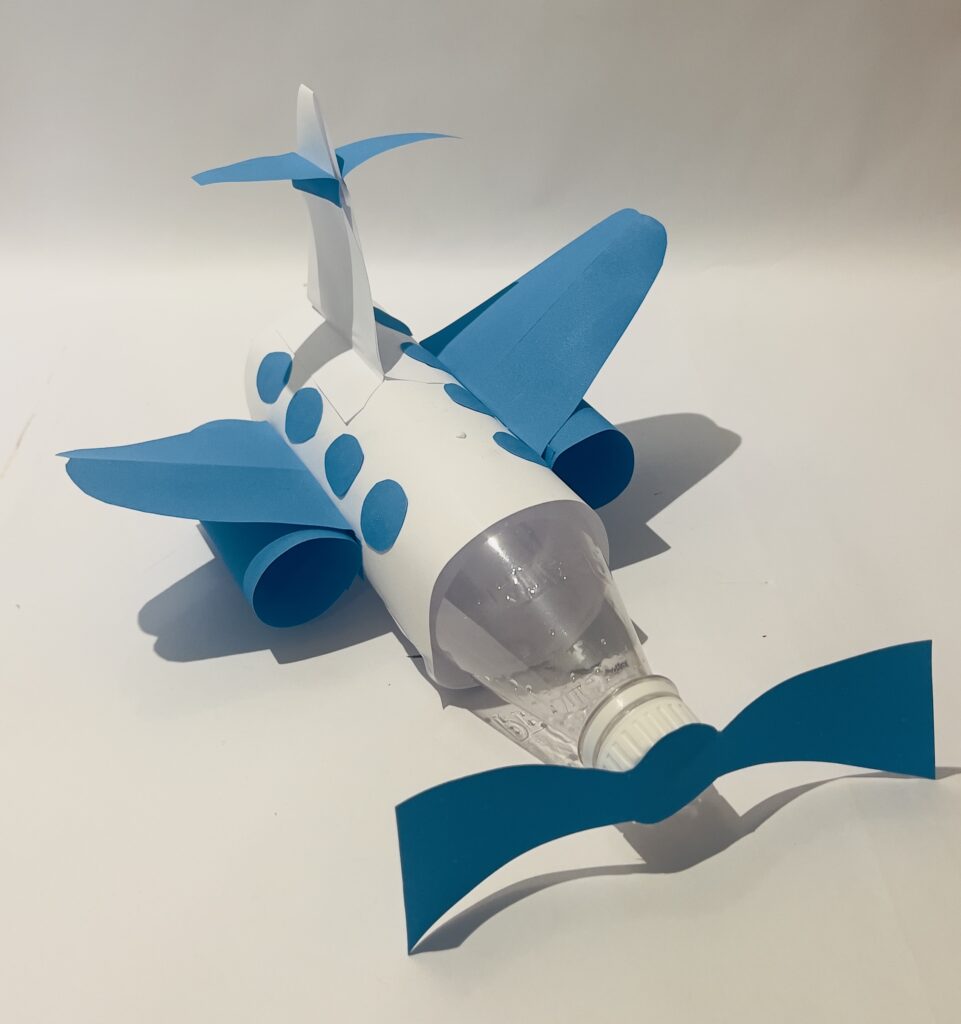
1 white glue
1 blunt scissors
1 white A4 sheet
3 A4 color set papers or 2 cardboards (different colors)
1 piece of white glue
1 pair of compasses or any circular object
1 piece of cardboard (A3 size)
1 pencil
1 ruler
1 hot glue gun or craft glue
1 plastic or paper straw
2 barbecue sticks
2 pieces of A4 colored paper (different colors)
figures according to the theme chosen for the game (in the example: the theme used was “Discoveries and Inventions” and the figures represent this theme)
1 printout of the roulette template (Click here to download)
Projects are developed at different degrees of difficulty. Obey the ascending order of projects when applying.
PROJECT 1 – FOOD EDUCATION
PROTOTYPE: MEAT GRINDER
LINK: https://portalescolarmaker.com.br/educacao-alimentar-meat-grinder-9656/
PROJECT 2 – SPORT AND HEALTH
PROTOTYPE: HOCKEY PLAYER
LINK: https://portalescolarmaker.com.br/esporte-e-saude-hockey-9656/
PROJECT 3 – STRUCTURES
PROTOTYPE: BRIDGE
LINK: https://portalescolarmaker.com.br/estruturas-ponte-9656-en/
PROJECT 4 – In this class, students will have the opportunity to freely and creatively explore all the components of the technological kit they learned throughout the classes to build their own prototype.
PROJECT 5 – ENVIRONMENT
PROTOTYPE: VANE
LINK: https://portalescolarmaker.com.br/meio-ambiente-wind-vane-9656/
PROJECT 6 – VALUES
PROTOTYPE: SPINNING TOP
LINK: https://portalescolarmaker.com.br/valores-piao-9656-en/
PROJECT 7 – MUSIC
PROTOTYPE: BOAT
LINK: https://portalescolarmaker.com.br/mpb-barco-9656-en/
PROJECT 8 – In this class, students will have the opportunity to freely and creatively explore all the components of the technological kit they learned throughout the classes to build their own prototype.
PROJECT 9 – MATHEMATICS
PROTOTYPE: ODOMETER
LINK: https://portalescolarmaker.com.br/matematica-odometro-96560-en/
PROJECT 10 – VACATION
PROTOTYPE: BALANCE
LINK: https://portalescolarmaker.com.br/ferias-balanco-9656/
PROJECT 11 – JURASSIC AGE
PROTOTYPE: DINOSAUR
LINK: https://portalescolarmaker.com.br/dinossauros-9656-en/
PROJECT 12 – In this class, students will have the opportunity to freely and creatively explore all the components of the technological kit they learned throughout the classes to build their own prototype.
The robotics kit teaches STEM concepts through building structures and mechanisms, developing computational thinking, logical reasoning, creativity, motor coordination and teamwork. It allows you to explore engineering, physics and design in a practical and interdisciplinary way.
To maintain organization and complete material, before the end of the class, students must disassemble the constructions and store all the pieces correctly.
PROJECT 1 – ENVIRONMENT/SUSTAINABILITY 1
Prototype: Recycle Bin
Link: https://portalescolarmaker.com.br/meio-ambiente-e-sustentabilidade-knex-fund1-en/
After building the prototype, share your experience with your colleagues and answer the following questions:
- Were flexible parts used in the construction of the trash can? Which ones?
- Which connector is most commonly used in the trash can: white, green or yellow?
- Did the construction stand up?
Then, store all the materials used.
PROJECT 2 – LIFE ON THE PLANET
Prototype: Flower
Link: https://portalescolarmaker.com.br/vida-no-planeta-knex-fund1-en/
Answer the questions and share your answers with your classmates.
- Can you create another type of flower?
- Can we build a base for the flower to stand on?
- What part of the construction was the most difficult?
After construction, save all the materials you used.
PROJECT 3 – MUSIC
Prototype: Flute
Link: https://portalescolarmaker.com.br/arte-e-cultura-mpb-knex-fund1-en/
Answer the questions and share your answers with your colleagues.
- What was the most difficult part of the assembly?
- Was it easy to fit the rods into the connectors?
- When you finished assembling the instrument, did you identify that it was a flute?
After construction, save all the materials used.
PROJECT 4 – In this class, students will have the opportunity to freely and creatively explore all the components of the technological kit they learned throughout the classes to build their own prototype.
PROJECT 5 – STRUCTURES
Prototype: Bridge
Link: https://portalescolarmaker.com.br/estruturas-knex-fund1-en/
Answer the questions and share your answers with your classmates.
- Were the flexible rods the only way to shape the bridge?
- Did the white rods only connect one connector to the other or were they also necessary to keep the bridge standing?
- Did you have any difficulty building any of the parts of the bridge?
After construction, save all the materials used.
PROJECT 6 – EVOLUTION OF TECHNOLOGIES
Prototype: Bus
Link: https://portalescolarmaker.com.br/evolucao-das-tecnologias-knex-fund1-en/
When you finish building the prototype, you and your classmates should share your experience. Then, answer the following questions:
- What is the smallest number of pieces used? And what is its color?
- How many different shapes of pieces were used to build the bus wheel?
- What is the connecting piece between the wheel and the bus body?
Then, put all the materials away.
PROJECT 7 – FOOD EDUCATION
Prototype: Fish
Link: https://portalescolarmaker.com.br/educacao-alimentar-knex-fund1-en/
When you finish building the prototype, you and your classmates should share your experience by answering the following questions:
- Did the prototype look like a fish?
- What color is the most used part in the prototype?
- What part was used to make the fish’s fin?
After finishing the activity, arrange the kit parts and store them in the indicated place.
PROJECT 8 – In this class, students will have the opportunity to freely and creatively explore all the components of the technological kit that they learned throughout the classes to build their own prototype.
PROJECT 9 – OLYMPIC MODALITIES
Prototype: Sailing boat
Link: https://portalescolarmaker.com.br/olimpiadas-knex-fund1-en/
Answer the questions and share your answers with your colleagues.
- Did you have any difficulty using the flexible rods to make the base of the boat?
- How many yellow connectors were used in the assembly?
- Was your assembly firm or not?
- Were you able to finish the assembly?
After construction, save all the materials used.
PROJECT 10 – TRIP AROUND THE WORLD
Prototype: Helicopter
Link: https://portalescolarmaker.com.br/viagem-ao-mundo-knex-fund1-en/
Answer the questions and share your answers with your classmates.
- Did you have any difficulty building the base to keep the helicopter upright?
- How many rods were needed to make the propeller?
- Have you considered making this assembly in a larger size? How?
After construction, save all the materials used.
PROJECT 11 – HISTORY OF INVENTIONS
Prototype: Hammer
Link: https://portalescolarmaker.com.br/historia-das-invencoes-knex-fund1-en/
After building the prototype, share your experience with your colleagues and answer their questions.
- Of all the parts, which was the most difficult to fit together?
- What was the most used connector in this assembly?
- Did you think of another way to build the hammer?
Finally, put all the materials away.
PROJECT 12 – In this class, students will have the opportunity to freely and creatively explore all the components of the technological kit that they learned throughout the classes to build their own prototype.
PROJECT 1 – AMAZON
Prototype: Tree
Link: https://portalescolarmaker.com.br/amazonia-knex-fund1-en
After building the prototype, share your experience with your colleagues.
- Was the base of the assembly stable?
- How was it to fit the green connectors to build the leaves?
- Would you have made the tree any other way? How?
Then, save all the materials you used.
PROJECT 2 – OLYMPIC MODALITIES
Prototype: Surfer
Link: https://portalescolarmaker.com.br/olimpiadas-knex-fund1-en/
After building the prototype, share your experience with your colleagues and answer the following questions:
- Was it easy to make the surfer’s body?
- Would you have made the board differently?
- Do you know why the surfer was leaning a little on the board?
Then, put away all the materials you used.
PROJECT 3 – EVOLUTION OF TECHNOLOGIES
Prototype: Airplane
Link: https://portalescolarmaker.com.br/evolucao-das-tecnologias-knex-fund1-en/
Answer the questions and share your answers with your classmates.
- How was the assembly?
- Was it stable?
- Were the wings symmetrical?
After finishing the activity, arrange the kit pieces and store them in the indicated place.
PROJECT 4 – In this class, students will have the opportunity to freely and creatively explore all the components of the technological kit they learned throughout the classes to build their own prototype.
PROJECT 5 – ENVIRONMENT AND SUSTAINABILITY 1
Prototype: Bicycle
Link: https://portalescolarmaker.com.br/meio-ambiente-e-sustentabilidade-knex-fund1-en/
When you finish building the prototype, you and your classmates should share your experience. Then, answer the following questions:
- Was it easy to identify which part was the front and which part was the back of the assembly?
- Was it difficult to fit the green connector with the white axle into the seat assembly?
- Do you think it is possible to add an accessory to the bike? For example: a basket or a bottle holder.
Then, put all the materials away.
PROJECT 6 – ART CULTURE SMALL ARTISTS
Prototype: Sculpture
Link: https://portalescolarmaker.com.br/pequenos-artistas-knex-fund1-en/
After building the prototype, share the experience with your colleagues and answer the questions.
- How was it to fit the blue rods into the assembly?
- Is this assembly symmetrical (the sides are the same)? Why?
- Did you identify that it was a sculpture?
Finally, put all the materials away.
PROJECT 7 – ENVIRONMENT AND SUSTAINABILITY 2
Prototype: Garbage Truck
Link: https://portalescolarmaker.com.br/meio-ambiente-2-knex-fund1-en/
After building the prototype, share your experience with your colleagues and answer the following questions:
- Why do the gray connectors need to fit together?
- How many different sizes of rods were used in the assembly?
- Did you have any difficulties fitting the flexible parts together?
Then, save all the materials used.
PROJECT 8 – In this class, students will have the opportunity to freely and creatively explore all the components of the technological kit that they learned throughout the classes to build their own prototype.
PROJECT 9 – SCIENCE
Prototype: Space radar
Link: https://portalescolarmaker.com.br/ciencias-knex-fund1-en/
When you finish building the prototype, you and your classmates should share your experience. Then, answer the questions.
- Was it difficult to fit the green radar rods?
- How was it to fit the gray pieces into the blue pieces?
- The red rod in the assembly
Then, put all the materials away.
PROJECT 10 – ANIMALS
Prototype: Monkey
Link: https://portalescolarmaker.com.br/animais-knex-fund1-en/
When you finish building the prototype, you and your classmates should share your experience by answering the following questions:
- How did you fit the limbs onto the monkey’s body?
- What other parts would you use to make the monkey’s eyes and nose?
After finishing the activity, organize the kit’s parts and store them in the designated place.
PROJECT 11 – TRIP AROUND THE WORLD
Prototype: Delta Wing
Link: https://portalescolarmaker.com.br/viagem-ao-mundo-knex-fund1-en/
Answer the questions and share your answers with your classmates.
- Was it easy to make the glider structure? And the pilot’s?
- Would you have made the glider differently?
- What other rod would you have used to make the horizontal control bar?
After construction, save all the materials you used.
PROJECT 12 – In this class, students will have the opportunity to freely and creatively explore all the components of the technological kit that they learned throughout the classes to build their own prototype.
PROJECT 1 – ANIMALS
Prototype: Frog
Link: https://portalescolarmaker.com.br/animais-knex-fund1-en/
Answer the questions and share them with your classmates.
- How was it to build the frog’s legs?
- Did you have any difficulty handling the flexible green rods to build the base of the assembly?
- Was the base of the frog firm?
After construction, save all the materials used.
PROJECT 2 – LIFE ON THE PLANET
Prototype: Bird
Link: https://portalescolarmaker.com.br/vida-no-planeta-knex-fund1-en/
When you finish building the prototype, you and your colleagues should share your experience by answering the following questions:
- Did you have any difficulty fitting the blue pieces together to form the base of the bird’s body? • Were the bird’s feet stable?
- Did you quickly identify that it was a bird?
Then arrange the kit pieces in the indicated location.
PROJECT 3 – MUSIC
Prototype: Guitar
Link: https://portalescolarmaker.com.br/arte-e-cultura-mpb-knex-fund1-en/
After building the prototype, share your experience with your colleagues.
- Which part of the assembly did you find most difficult?
- Did you have any difficulty handling the rods that make up the guitar strings?
- Did you have any difficulty building the guitar base?
Then, save all the materials you used.
PROJECT 4 – In this class, students will have the opportunity to freely and creatively explore all the components of the technological kit they learned throughout the classes to build their own prototype.
PROJECT 5 – ART CULTURE – SMALL ARTISTS
Prototype: Theater
Link: https://portalescolarmaker.com.br/pequenos-artistas-knex-fund1-en/
When you finish building the prototype, you and your classmates should share your experience by answering the following questions:
- Were you able to identify that it was a theater?
- Was it difficult to fit the gray pieces with the blue ones?
- Would you use other pieces to make the characters?
After finishing the activity, arrange the pieces of the kit and store them in the indicated place.
PROJECT 6 – HEALTH SPORT
Prototype: Golf Cart
Link: https://portalescolarmaker.com.br/esporte-e-saude-knex-fund1-en/
When you finish building the prototype, you and your classmates should share your experience. Then, answer the questions.
- Did you have any difficulty fitting the gray connectors?
- Was it difficult to assemble the roof of the car?
- Were you able to move the construction?
Then, put all the materials away.
PROJECT 7 – ENVIRONMENT AND SUSTAINABILITY 2
Prototype: Forklift
Link: https://portalescolarmaker.com.br/meio-ambiente-2-knex-fund1-en/
When you finish building the prototype, you and your classmates should share your experience by answering the following questions:
- Which part of the assembly did you find most difficult to assemble?
- Were you able to move the forklift fork?
- Did you think the assembly had too many parts?
Then, arrange the kit parts in the indicated place.
PROJECT 8 – In this class, students will have the opportunity to freely and creatively explore all the components of the technological kit that they learned throughout the classes to build their own prototype.
PROJECT 9 – ENVIRONMENT AND SUSTAINABILITY 1
Prototype: Electric Tricycle
Link: https://portalescolarmaker.com.br/meio-ambiente-e-sustentabilidade-knex-fund1-en/
Answer the questions and share your answers with your colleagues.
- Were you able to easily identify the part where the wheels fit?
- How did the blue connectors fit?
- Did you build a prototype that could move?
After construction, save all the materials used.
PROJECT 10 – STRUCTURES
Prototype: Castle
Link: https://portalescolarmaker.com.br/estruturas-knex-fund1-en/
After building the prototype, share your experience with your colleagues and answer their questions.
- What was it like to assemble the structure of a castle?
- Which rod was most often used in the assembly?
- Was the base of the castle stable?
Finally, put all the materials away.
PROJECT 11 – TRIP AROUND THE WORLD
Prototype: Ferris Wheel
Link: https://portalescolarmaker.com.br/viagem-ao-mundo-knex-fund1-en/
After building the prototype, share your experience with your colleagues and answer their questions.
- Did you have any difficulty fitting the motor upright into the assembly?
- Did your assembly rotate easily?
- Which part of the assembly did you find most difficult?
Then, save all the materials you used.
PROJECT 12 – In this class, students will have the opportunity to freely and creatively explore all the components of the technological kit that they learned throughout the classes to build their own prototype.
PROJECT 1 – MUSIC
Prototype: Saxophone
Link: https://portalescolarmaker.com.br/arte-e-cultura-mpb-knex-fund1-en/
After building the prototype, share your experience with your colleagues.
- Was it difficult to fit the flexible rods?
- Did you notice that the assembly was not symmetrical?
- When you finished assembling it, did you identify which instrument it was?
Then, save all the materials used.
PROJECT 2 – ENVIRONMENT AND SUSTAINABILITY 2
Prototype: Satellite
Link: https://portalescolarmaker.com.br/meio-ambiente-2-knex-fund1-en/
After building the prototype, share your experience with your colleagues.
- Which part was the hardest to assemble?
- Was it easy to install the motor?
- Was it difficult to install the wheels?
Then, save all the materials you used.
PROJECT 3 – In this class, students will have the opportunity to freely and creatively explore all the components of the technological kit that they learned throughout the classes to build their own prototype.
PROJECT 4 – HISTORY AND INVENTIONS
Prototype: Drill
Link: https://portalescolarmaker.com.br/historia-das-invencoes-knex-fund1-en/
After building the prototype, share your experience with your colleagues.
- At the end of the assembly, was it easy to see that it was a drill?
- Was it difficult to fit the motor?
- Were you able to make the assembly move?
Then, save all the materials used.
PROJECT 5 – EVOLUTION OF TECHNOLOGIES
Prototype: Rocket
Link: https://portalescolarmaker.com.br/evolucao-das-tecnologias-knex-fund1-en/
After building the prototype, share the experience with your colleagues and answer:
Does the assembly have any movement?
- What is the importance of the part (white connector) at the top of the rocket?
- Still analyzing the top of the rocket, can the part (yellow connector) perform the same function as the part (green connector)?
Then, save all the materials used.
PROJECT 6 – In this class, students will have the opportunity to freely and creatively explore all the components of the technological kit that they learned throughout the classes to build their own prototype.
PROJECT 7 – STRUCTURES
Prototype: Pyramid
Link: https://portalescolarmaker.com.br/estruturas-knex-fund1-en/
After building the prototype, share your experience with your colleagues and answer the questions.
- Was the pyramid stable?
- Was it possible to identify that it was a prototype of a pyramid?
- How many types of connectors were used in the assembly?
Finally, save all the materials.
PROJECT 8 – SCIENCE
Prototype: Dinosaur
Link: https://portalescolarmaker.com.br/ciencias-knex-fund1-en/
When you finish building the prototype, you and your classmates should share your experience. Then, answer the questions.
- Was the dinosaur stable and standing upright?
- How was it to fit the pieces together to assemble the dinosaur?
Then, put all the materials away.
PROJECT 9 – In this class, students will have the opportunity to freely and creatively explore all the components of the technological kit they learned throughout the classes to build their own prototype.
PROJECT 1 – ANIMALS
Prototype: Fish
Link: https://portalescolarmaker.com.br/animais-knex-fund1-en/
Answer the questions and share your answers:
- Of the various layers of this assembly, which one did you find the most difficult to assemble?
- Did the fins work when you turned on the engine?
- Is there anything you would change about the assembly if you could do it again?
After you have answered the questions, store the kit parts in the indicated location.
PROJECT 2 – HISTORY AND INVENTIONS
Prototype: Tractor
Link: https://portalescolarmaker.com.br/historia-das-invencoes-knex-fund1-en/
When you finish building the prototype, share your experiences with your classmates by answering the following questions:
- Did the tractor prototype move correctly?
- Was it difficult to fit the track onto the wheels?
- Were you able to tilt the engine during assembly?
Then, store the kit parts in the indicated location.
PROJECT 3 – In this class, students will have the opportunity to freely and creatively explore all the components of the technological kit that they learned throughout the classes to build their own prototype.
PROJECT 4 –MUSIC
Prototype: Piano
Link: https://portalescolarmaker.com.br/arte-e-cultura-mpb-knex-fund1-en/
When you finish building the prototype, share your experiences with your classmates by answering the following questions:
- Do you know what the purple piece does in the construction?
- How many green rods were used in the assembly?
- If the blue rings are removed from the assembly, what happens to the construction?
Then, put all the materials away.
PROJECT 5 – SCIENCE
Prototype: Space Shuttle
Link: https://portalescolarmaker.com.br/ciencias-knex-fund1-en/
Answer the questions and share your answers with your classmates.
- How was it to build the inside of the space shuttle assembly?
- Does the assembly move?
- Regarding the side of the assembly, was it easy to fit the green rods into the red connectors?
After completing the activity, arrange the kit parts and store them in the indicated place.
PROJECT 6 – In this class, students will have the opportunity to freely and creatively explore all the components of the technological kit that they learned throughout the classes to build their own prototype.
PROJECT 7 – OLYMPIC MODALITIES
Prototype: Paralympic Athlete
Link: https://portalescolarmaker.com.br/olimpiadas-knex-fund1-en/
When you finish building the prototype, you and your classmates should share your experience. Now, answer the following questions:
- What movement does the motor cause in the assembly?
- Did the assembly stand upright?
- Would you make the wheel part of the assembly differently?
Since you have already answered the questions, organize the kit parts and put it away.
PROJECT 8 – LIFE ON THE PLANET
Prototype: Whale
Link: https://portalescolarmaker.com.br/vida-no-planeta-knex-fund1-en/
After building the prototype, share your experience with your colleagues and answer their questions.
- Were you able to identify the whale in the construction?
- Was it difficult to assemble it with so many parts?
- What is the name of the part used to build the blowhole (the hole through which the whale releases seawater)?
Finally, put all the materials away.
PROJECT 9- In this class, students will have the opportunity to freely and creatively explore all the components of the technological kit they learned throughout the classes to build their own prototype.
The Makey Makey board is a device that transforms everyday objects into computer keys, allowing students to interact with programs and games in a creative way. It is used to teach electricity, circuits and programming concepts, making learning more dynamic. Any material that conducts electricity, such as fruit, modeling clay, aluminum foil, water, paper clips and even the human body itself, can be used to create different commands. With this, students develop computational thinking, logic and creativity, in addition to learning in a practical and collaborative way. Before ending the class, it is important to ask them to dismantle the circuits, clean the materials used and store everything correctly to keep the equipment organized and ready for future activities.
Classes using the circuit board require specific materials. Plan and request these materials at least 15 days in advance of school.
PROJECT 1 – MUSIC WITH GRAFFITI
LINK: https://portalescolarmaker.com.br/musica-com-grafite-en/
PROJECT 2 – MUSICAL INSTRUMENT
LINK:https://portalescolarmaker.com.br/makey-makey-instrumentos-musicais/
PROJECT 1 – MUSIC WITH GRAFFITI
LINK:https://portalescolarmaker.com.br/makey-makey-musica-com-grafite/
PROJECT 2 – MUSICAL INSTRUMENT
LINK: https://portalescolarmaker.com.br/makey-makey-instrumentos-musicais-en/
SCRATCH is free online programming software, students have quick, easy access anywhere. Programming is done in blocks and students learn the fundamentals of programming, such as creating loops and using conditions. It stimulates creativity as it allows the creation of stories, animations and games.
PROJECT 1 – ADD AN ACTOR
LINK: https://portalescolarmaker.com.br/adicione-um-ator-en/
PROJECT 2 – SAY SOMETHING
LINK: https://portalescolarmaker.com.br/diga-algo-say-something-en/
PROJECT 1 – PROGRAMMING A CRAB
LINK: https://portalescolarmaker.com.br/programando-um-caranguejo-dj-crab-en/
PROJECT 2 – TELLING STORY
LINK: https://portalescolarmaker.com.br/contando-historia-story-en/
PROJECT 1 – PROGRAMMING A CRAB
LINK: https://portalescolarmaker.com.br/programando-um-caranguejo-dj-crab-en/
PROJECT 2 – TELLING STORY
LINK: https://portalescolarmaker.com.br/contando-historia-story-en/
Robotics is a tool that helps students learn, because by assembling and programming small projects, they learn in a practical and fun way, developing logical reasoning, creativity and teamwork. In addition, it allows different areas, such as mathematics, science and language, to be worked on together and promotes inclusion, because everyone can participate and learn, each at their own pace. This makes classes livelier, and students feel more prepared, confident and curious to face the challenges of today’s world.
Organize the class into teams of no more than five students and distribute the structural robotics kit. Guide them through all the steps.
ATTENTION: In the assembly kits, some pieces have the same shape and different colors. When building, pay attention to the shape of the pieces, not the colors.
To ensure proper use of the material and to keep the room organized, it is essential that, at the end of the class, everyone disassembles their projects and correctly stores the pieces in the indicated compartments.
PROJECT 1 – CULTURAL DIVERSITY
Prototype: Bow and Arrow
Link: https://portalescolarmaker.com.br/cultural-diversity-knex-bowandarrow-f1-en/
PROJECT 2 – MARINE LIFE
Prototype: Seahorse
Link: https://portalescolarmaker.com.br/seabed-knex-seahorse-f1-en/
PROJECT 3 – LITTLE ARTISTS
Prototype: Mosaic
Link: https://portalescolarmaker.com.br/little-artists-knex-mosaic-f1-en/
PROJECT 4 – MEANS OF TRANSPORTATION
Prototype: Motorcycle
Link: https://portalescolarmaker.com.br/means-of-transport-knex-motorcycle-f1-en/
PROJECT 5 – In this class, the teacher will propose a topic of their choice, which will serve as inspiration or a starting point for the development of projects. Students will have the opportunity to freely and creatively explore all the components of the technological kit that they have learned about throughout the classes to build a prototype of their own.
PROJECT 1 – CULTURAL DIVERSITY
Prototype: Fishing Rod
Link: https://portalescolarmaker.com.br/cultural-diversity-knex-fishingrod_f1_en-2/
PROJECT 2 – MARINE LIFE
Prototype: Dolphin
Link: https://portalescolarmaker.com.br/seabed-knex-dolphin-f1-en/
PROJECT 3 – SPORT AND HEALTH
Prototype: Motorcycling
Link: https://portalescolarmaker.com.br/sport-and-health-knex-motorcycling-f1-en/
PROJECT 4 – MEANS OF TRANSPORTATION
Prototype: Plane 2
Link: https://portalescolarmaker.com.br/means-of-transport-knex-plane2-f1-en/
PROJECT 5 – In this class, the teacher will propose a topic of their choice, which will serve as inspiration or a starting point for the development of projects. Students will have the opportunity to freely and creatively explore all the components of the technological kit that they have learned about throughout the classes to build a prototype of their own.
PROJECT 1 – CULTURAL DIVERSITY
Prototype: Water Mill
Link: https://portalescolarmaker.com.br/diversidade-cultural-knex-fund1-en/
PROJECT 2 – MARINE LIFE
Prototype: Sea Turtle
Link: https://portalescolarmaker.com.br/fundo-do-mar-knex-fund1-en/
PROJECT 3- SPORT AND HEALTH
Prototype: Parachutist
Link:
PROJECT 4 – MEANS OF TRANSPORTATION
Prototype: Motorized Bus
Link: https://portalescolarmaker.com.br/meios-de-transporte-knex-fund1-en/
PROJECT 5 – In this class, the teacher will propose a topic of their choice, which will serve as inspiration or a starting point for the development of projects. Students will have the opportunity to freely and creatively explore all the components of the technological kit that they have learned about throughout the classes to build a prototype of their own.
PROJECT 1 – CULTURAL DIVERSITY
Prototype: Motorized Windmill
Link:
PROJECT 2- MARINE LIFE
Prototype: Submarine
Link:
PROJECT 3- LITTLE ARTISTS
Prototype: Ballerina
Link:
PROJECT 4 – MEANS OF TRANSPORTATION
Prototype: Motorized Train
Link:
PROJECT 5 – In this class, the teacher will propose a topic of their choice, which will serve as inspiration or a starting point for the development of projects. Students will have the opportunity to freely and creatively explore all the components of the technological kit that they have learned about throughout the classes to build a prototype of their own.
This resource stands out for its ease of use, as it does not require prior knowledge of programming or electronics. Using this board stimulates creativity by allowing everyday objects to be transformed into interactive interfaces, encouraging creative thinking and the exploration of unconventional materials. Another benefit is its interdisciplinarity, as it can be used in projects that integrate art, music, science, mathematics and technology. Its accessibility is another strong point, as it makes learning electronics easier by using common objects, such as fruit, modeling clay and aluminum foil, as conductors.
The Makey Makey circuit board is also compatible with Scratch, allowing students to program their own interactions intuitively, which makes learning even more dynamic.
Attention!
Classes using the circuit board require specific materials. Plan and request these materials at least 15 days in advance for the school.
At the end of the activity, it is essential to disassemble the circuits, clean the materials and store everything in an organized manner, ensuring that the equipment is ready for the next projects.
PROJECT – CONTROL WITH MASSINA
Duration: 1 class
LINK: https://portalescolarmaker.com.br/makey-makey-controle-com-massinhas-en/
Learning the world of programming is a valuable investment for the future, as it goes far beyond simply mastering codes and commands; stimulates the development of logical reasoning, problem solving and creativity in unique ways. By building their own games, animations and interactive stories, young learners develop planning, organization and critical thinking skills, essential skills for various areas of knowledge and for life.
PROJECT 1 – CHANGE THE SIZE
DURATION: 2 CLASSES
Link: https://portalescolarmaker.com.br/mude-o-tamanho-en/
Teacher: In class 1, when clicking on the class link, the focus should be on the Connect and Contemplate moments (teaching about the platform and how the program works). In class 2, the goal will be to focus on the Build and Continue moments.
PROJECT 1 – MAKING SOUNDS
DURATION: 2 CLASSES
Link: https://portalescolarmaker.com.br/emitindo-sons-en/
Teacher: In class 1, when clicking on the class link, the focus should be on the Connect and Contemplate moments (teaching about the platform and how the program works). In class 2, the goal will be to focus on the Build and Continue moments.
Digital games and unplugged activities complement each other in teaching computational thinking. Online games foster creativity and reasoning in solving challenges, while unplugged activities contribute to developing skills like breaking down problems into smaller parts and identifying patterns. When combined, these strategies make learning more dynamic, concrete, and accessible.
For online games to function correctly, internet access is required, as student interactions and commands are processed in real-time via the online connection.
Suggested Activity 1: Online Program
PATTERN HERO: Number Sequence Adventure
Reference Link: https://www.coquinhos.com/pattern-hero-aventura-de-sequencia-de-numeros/
This is an online educational game where the player completes logical number sequences to help the hero reach the treasure, maintaining the same difference between the numbers.
Suggested Activity 2: Unplugged Activities
Note: Teacher, please print the PDF document (CLICK HERE) – 1 copy per student.
CLICK HERE – Unplugged Activities Answer Key
Suggested Activity 1: Online Program
MULTIPLYING RALLY
Reference Link: https://www.coquinhos.com/rally-de-multiplicacao/
This is an interactive activity for children aged 8 and up, focused on studying multiplication tables. In the Digipuzzle game, you can create a room to compete with friends or classmates, answering the most multiplication problems in the shortest time. The winner is whoever gets the most answers correct quickly. It’s a fun and free way to learn multiplication.
Suggested Activity 2: Unplugged Activities
Note: Teacher, please print the PDF document (CLICK HERE) – 1 copy per student.
CLICK HERE – Unplugged Activities Answer Key
Experiencing learning in maker classes is a unique journey, full of joy and discovery. In this environment, creativity and innovation go hand-in-hand, transforming ideas into concrete creations and promoting practical, engaging learning.
The Importance of Prototyping in Robotics
Prototyping is a fundamental stage in developing robotics projects. It allows you to test functionalities, identify flaws, and make adjustments before reaching the final version, optimizing time and resources. It stimulates creativity, encourages the search for diverse solutions, and promotes active learning by integrating concepts from science, technology, engineering, arts, and mathematics (STEAM). The practice of prototyping also fosters teamwork and collaboration, while simulating real-world situations where technologies are developed through continuous testing and improvement.
Once you’ve finished your prototype, use your creativity to decorate it and make it uniquely yours!
ATTENTION:
- Throughout this project, if hot glue is used, it must be handled with your assistance. It’s important to wait for the glue to dry before moving on to the next step.
- Instruct students to handle the bamboo skewers carefully, always holding them by the blunt end. Emphasize the importance of avoiding pointing them at classmates and using them exclusively according to the provided instructions.
- The suggested materials should be adapted based on the conditions and needs of the school environment.
Prototype: ARTICULATED DOLL
Reference Link: https://www.youtube.com/watch?v=ONQL-InJHK0
Duration: 2 CLASSES
Justification: Building an articulated doll in maker activities stimulates creativity, logical reasoning, and fine motor skills, while introducing basic concepts of movement and mechanisms. In a playful way, students apply interdisciplinary knowledge, develop manual skills, and learn to work in teams, promoting active and meaningful learning.
Materials:
ATTENTION: This activity should be done in teams of no more than 5 students. Separate the necessary quantities per team.
- 1 blunt-tip scissors
- Colored gouache paints, markers, colored pencils, and/or crayons
- Cardboard (approximately 50.3 cm x 13.3 cm x 64.4 cm)
- 1 roll of yarn (for hair)
- Pieces of colored paper
- 7 milk carton caps or 7 brads (for articulation)
Prototype: TIC-TAC-TOE GAME
Reference Link: https://www.youtube.com/watch?v=X7jzSo5aYPg
Duration: 2 CLASSES
Justification: Building and experiencing the Tic-Tac-Toe Game in maker activities promotes the development of logical reasoning, strategy, and decision-making. By making the board and pieces, students exercise fine motor skills, creativity, and spatial organization.
Materials:
ATTENTION: This activity will be done in pairs. Separate the necessary quantities per pair.
- 1 blunt-tip scissors
- 1 cardboard (approximately 30 cm x 30 cm)
- 10 white bottle caps or 5 blue and 5 red bottle caps (other colors are fine)
- Black gouache paint, markers, colored pencils, and/or crayons
- Black adhesive tape (like Scotch tape) or electrical tape to make the board markings
Prototype: PINBALL
Reference Link: https://br.pinterest.com/pin/281543723677487/
Duration: 2 CLASSES
Justification: Building a pinball machine stimulates logical reasoning, creativity, and fine motor skills, while allowing for a playful exploration of physics and engineering concepts.
Materials:
ATTENTION: This activity should be done in teams of no more than 5 students. Separate the necessary quantities per team. The practical execution of this activity is individual.
- 1 blunt-tip scissors
- 1 shoe box (approximately 35 cm x 22 cm x 12 cm)
- 1 white glue or craft glue
- 1 wooden clothespin
- 1 popsicle stick
- 1 small ball
- Colored gouache paints, markers, colored pencils, and/or crayons
- Pieces of colored paper
Projects are developed at different degrees of difficulty. Obey the ascending order of projects when applying.
Organize the class into teams of a maximum of five students and distribute the structural robotics kit. Guide them to carry out all the steps.
Projects are developed at different degrees of difficulty. Obey the ascending order of projects when applying.
Classes using the circuit board require specific materials. Plan and request these materials at least 15 days in advance of school.